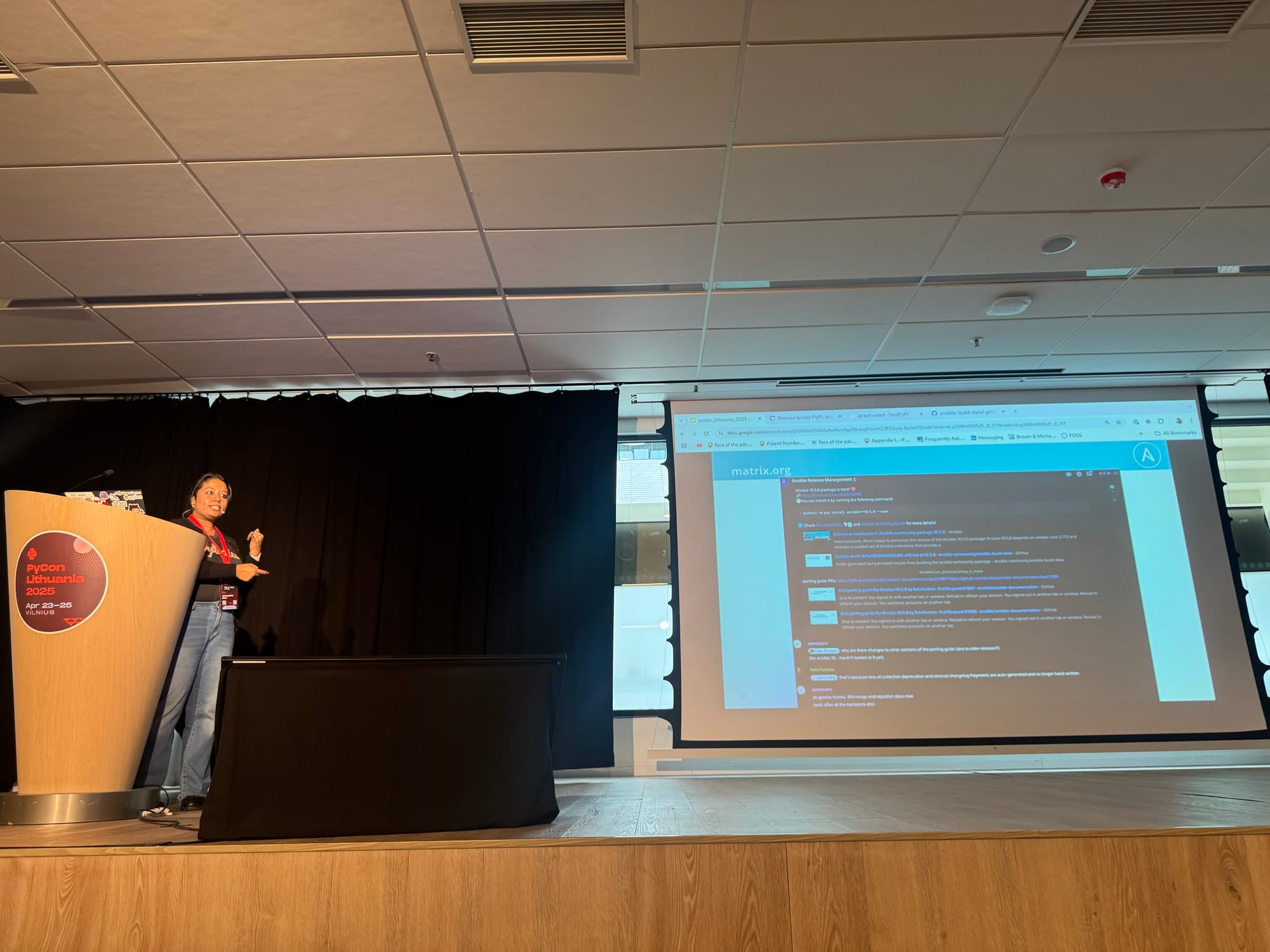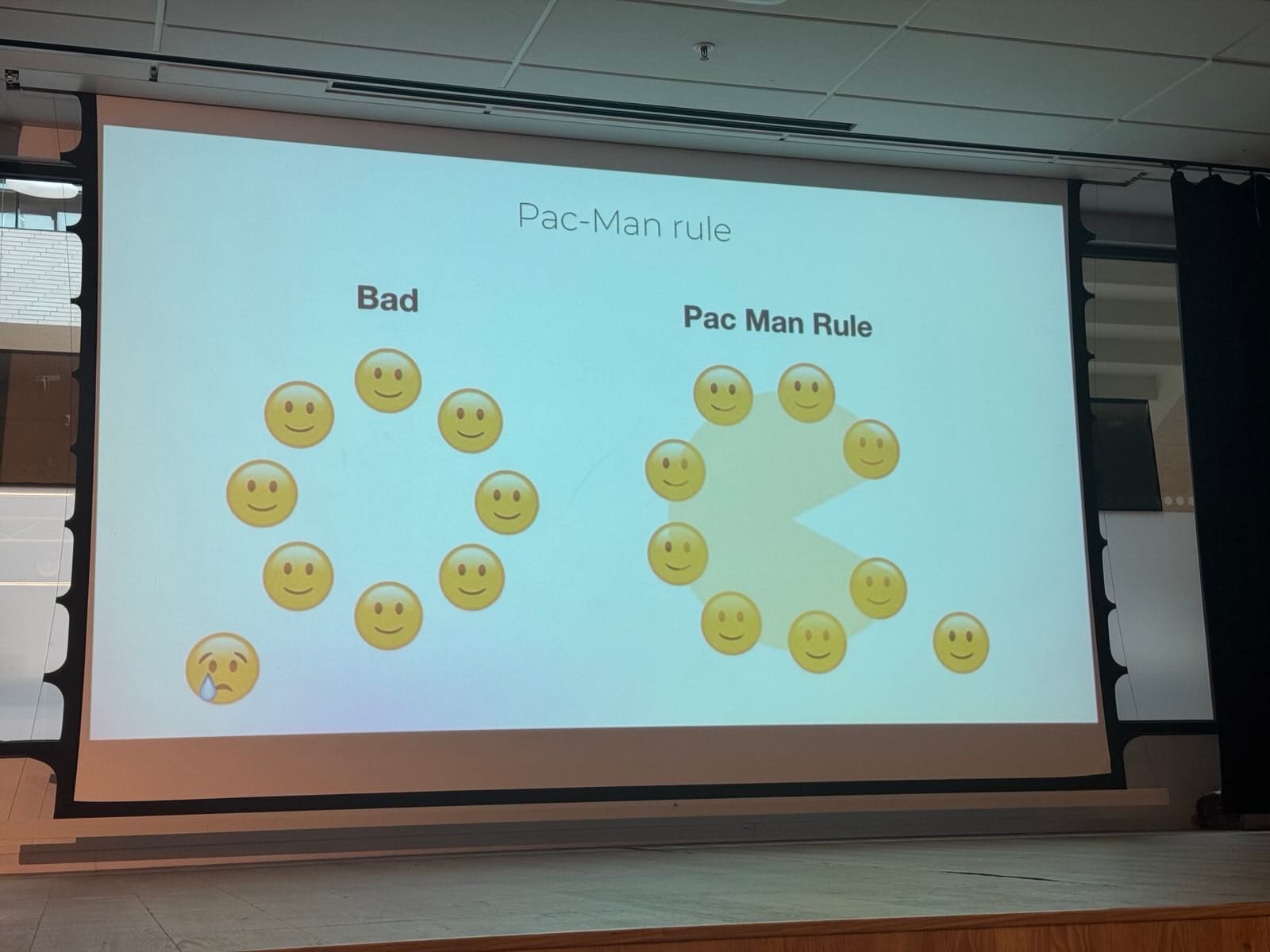(This blog is basically a set of notes for self, as I read and try to understand the thesis paper, Usable Access Control in Cloud Management Systems, written by Lucas Käldström.)
For a good while now, I have been wanting to understand how a node joins a Kubernetes cluster using the kubeadm join command.
And especially, the part about the symmetric token (that we generate or we get from the control plane node after a successful kubeadm init run, and then we share it with all other nodes wanting to join the cluster).
So, things I want to understand are:
- why there’s a symmetric token?
- and what is the role of this token?
- and can I try to create a kubeadm token manually and use that to join an existing Kubernetes cluster successfully?
And as I read more and more of the thesis paper (linked at the top), I am understanding that the Access control mechanism(s) (for authentication, and authorization, and admission) used within the Kubernetes clusters are extremly elaborate and thought out from security perspective (and ofcourse, they’re not simple at all, not right away at least).
So, seeing a simple token passed through the command line in plain text format felt a bit off the place (or too simple right away).
And ofcourse, I have a feeling, that it is not. So, following is me trying to figure out some answers for my questions.
Q: What is the role of a kubeadm bootstrap token?
I created a simple Kind cluster, and looked for anything “bootstrap” related on the kube-apiserver-* pod.
❯ kind create cluster
❯ kubectl get pod kube-apiserver-kind-control-plane -n kube-system -o yaml | grep "bootstrap"
- --enable-bootstrap-token-auth=true
I got a flag in the output, --enable-bootstrap-token-auth=true.
And I don’t know what this flag actually does.
Now, let’s create a simple docker container with the kube-apiserver image and look at the kube-apiserver --help menu to get the definition of the flag.
❯ kubectl get pod kube-apiserver-kind-control-plane -n kube-system -o yaml | grep "image:"
image: registry.k8s.io/kube-apiserver:v1.34.0
image: registry.k8s.io/kube-apiserver-amd64:v1.34.0
❯ docker run -it --rm --entrypoint="" registry.k8s.io/kube-apiserver:v1.34.0 kube-apiserver --help | grep "bootstrap"
--enable-bootstrap-token-auth Enable to allow secrets of type 'bootstrap.kubernetes.io/token' in the 'kube-system' namespace to be used for TLS bootstrapping authentication.
In simple words, how I understand it as:
- If I set the flag
--enable-bootstrap-token-auth to True, then the API server is configured to trust a list of (kubeadm) bootstrap tokens.
- These tokens needs to be stored as a
Secret object (of a very specific type - bootstrap.kubernetes.io/token) in the kube-system namespace.
- and once that is done, then if a joining node (actually, the kubelet running on the joining node) makes a “TLS bootstrapping authentication” request using the “bootstrap token” in the request header (
Authorization: Bearer <token>), then the request will be authenticated.
So, we have some information now about the kubeadm bootstrap token.
But you know what, kubeadm itself explains the role of the token much better:
❯ root@kind-control-plane:/# kubeadm token --help
This command manages bootstrap tokens. It is optional and needed only for advanced use cases.
In short, bootstrap tokens are used for establishing bidirectional trust between a client and a server.
A bootstrap token can be used when a client (for example a node that is about to join the cluster) needs
to trust the server it is talking to. Then a bootstrap token with the "signing" usage can be used.
bootstrap tokens can also function as a way to allow short-lived authentication to the API Server
(the token serves as a way for the API Server to trust the client), for example for doing the TLS Bootstrap.
What is a bootstrap token more exactly?
- It is a Secret in the kube-system namespace of type "bootstrap.kubernetes.io/token".
- A bootstrap token must be of the form "[a-z0-9]{6}.[a-z0-9]{16}". The former part is the public token ID,
while the latter is the Token Secret and it must be kept private at all circumstances!
- The name of the Secret must be named "bootstrap-token-(token-id)".
You can read more about bootstrap tokens here:
https://kubernetes.io/docs/admin/bootstrap-tokens/
Also, the link at the bottom doesn’t work anymore.
Correct one (atleast as of writing) is - kubeadm token.
So, at this point we have a verbal answer for the question - what is the role of the kubeadm token?.
Next, I want to try is to create a manual kubeadm token (and now, from the kubeadm --help output, I also know what is the format of a valid kubeadm token).
I am continuing on the Kind cluster we created above.
The control-plane node (docker container) was created with the IP address - 172.18.0.2.
(leaving it here as a note, because we will use it later. And this is the future me talking, I didn’t know it as I was trying things.)
To simulate a new node, I didn’t use kind’s built-in multi-node support.
Instead, I created a plain docker container on the same network (the docker bridge network with the name, kind):
❯ docker run --rm -it --name joining-node \
--privileged \
--network kind \
kindest/node:latest
❯ docker container ps
CONTAINER ID IMAGE COMMAND CREATED STATUS PORTS NAMES
83ab08acf723 kindest/node:latest "/usr/local/bin/entr…" 7 seconds ago Up 6 seconds joining-node
This new container has nothing but the basic tools installed (kubeadm, kubelet, kubectl and a clean filesystem, coming from the kindest/node image).
So, as of now, no certificates, no kubeconfig, nothing.
Also note the name of the container, joining-node.
(I will use it later to exec inside the container and use it as a joining node).
Q: Can I create a kubeadm token manually and use it to join an existing Kubernetes cluster successfully?
Back to the rules we got earlier:
What is a bootstrap token more exactly?
- It is a Secret in the kube-system namespace of type “bootstrap.kubernetes.io/token”.
- A bootstrap token must be of the form “[a-z0-9]{6}.[a-z0-9]{16}”. The former part is the public token ID,
while the latter is the Token Secret and it must be kept private at all circumstances!
- The name of the Secret must be named “bootstrap-token-(token-id)”.
I am creating the following Secret object in the cluster (from the kind-control-plane node).
Notice the token bits I added in the yaml - token-id: pqrstu and token-secret: abcdef1234567890.
Together, these will give us the full token as pqrstu.abcdef1234567890.
We will use this to make our kubeadm join requests.
To come up with the following template, I referred to existing tokens from other multi-node Kind cluster.
(updated later: the template is also available here - Bootstrap Token Secret Format)
# bootstrap-token.yaml
apiVersion: v1
kind: Secret
metadata:
name: bootstrap-token-pqrstu
namespace: kube-system
type: bootstrap.kubernetes.io/token
stringData:
token-id: pqrstu
token-secret: abcdef1234567890
usage-bootstrap-authentication: "true"
usage-bootstrap-signing: "true"
expiration: "2030-01-01T00:00:00Z"
Apply to create the token secret:
❯ kubectl apply -f bootstrap-token.yaml
❯ kubectl get secrets -n kube-system
NAME TYPE DATA AGE
bootstrap-token-abcdef bootstrap.kubernetes.io/token 6 58m
Now let’s make some first attempts to make the new docker container node (joining-node) join the Kind cluster.
(I have kept the verbosity of the logs very high).
Inside the new node docker container, I started by running kubeadm join with no arguments:
❯ docker exec -it joining-node /bin/bash
root@83ab08acf723:/# kubeadm join --v=9
I1216 07:00:01.797859 164 join.go:423] [preflight] found NodeName empty; using OS hostname as NodeName
I1216 07:00:01.798056 164 initconfiguration.go:122] detected and using CRI socket: unix:///var/run/containerd/containerd.sock
error: discovery: Invalid value: "": bootstrapToken or file must be set
no stack trace
That failed immediately.
Next, let’s try to give it the token we created above:
root@83ab08acf723:/# kubeadm join pqrstu.abcdef1234567890 --v=9
error: [discovery.bootstrapToken.caCertHashes: Invalid value: "": using token-based discovery without caCertHashes can be unsafe. Set unsafeSkipCAVerification as true in your kubeadm config file or pass --discovery-token-unsafe-skip-ca-verification flag to continue, discovery.bootstrapToken.token: Invalid value: "": the bootstrap token is invalid, discovery.bootstrapToken.apiServerEndpoint: Invalid value: "pqrstu.abcdef1234567890": address pqrstu.abcdef1234567890: missing port in address, discovery.tlsBootstrapToken: Invalid value: "": the bootstrap token is invalid]
no stack trace
That produced a more informative error logs.
Now, we atleast know that kubeadm expects an endpoint to the API server first and then the token (maybe).
Also the logs suggested us to pass --discovery-token-unsafe-skip-ca-verification flag to continue.
Let’s do that as well, to make some progress.
(and yes, I could have already looked at the kubeadm --help menu to understand the required format, but above test runs were intentional to understand basic flow).
Ok, let’s provide everything properly that kubeadm actually needs:
root@83ab08acf723:/# kubeadm join 172.18.0.2:6443 \
--token="pqrstu.abcdef1234567890" \
--discovery-token-unsafe-skip-ca-verification --v=9
This time things moved some further.
Let’s look at some important bits of the logs part by part.
230 token.go:229] [discovery] Waiting for the cluster-info ConfigMap to receive a JWS signature for token ID "pqrstu"
230 type.go:165] "Request Body" body=""
230 round_trippers.go:527] "Request" curlCommand=<
curl -v -XGET -H "Accept: application/vnd.kubernetes.protobuf,application/json" -H "User-Agent: kubeadm/v1.35.0 (linux/amd64) kubernetes/f35f950" 'https://172.18.0.2:6443/api/v1/namespaces/kube-public/configmaps/cluster-info?timeout=10s'
>
230 round_trippers.go:562] "HTTP Trace: Dial succeed" network="tcp" address="172.18.0.2:6443"
230 round_trippers.go:632] "Response" verb="GET" url="https://172.18.0.2:6443/api/v1/namespaces/kube-public/configmaps/cluster-info?timeout=10s" status="200 OK" headers=<...>
From the above bits, it looks like at this point, we are able to successfully authenticate using the manually created token we passed (look at the status="200 OK").
But then after authentication, the API Server refused to let us continue further.
230 round_trippers.go:527] "Request" curlCommand=<
curl -v -XGET -H "Accept: application/vnd.kubernetes.protobuf,application/json" -H "User-Agent: kubeadm/v1.35.0 (linux/amd64) kubernetes/f35f950" -H "Authorization: Bearer <masked>" 'https://kind-control-plane:6443/api/v1/namespaces/kube-system/configmaps/kubeadm-config?timeout=10s'
>
230 round_trippers.go:632] "Response" verb="GET" url="https://kind-control-plane:6443/api/v1/namespaces/kube-system/configmaps/kubeadm-config?timeout=10s" status="403 Forbidden" headers=<...>
230 token.go:249] [discovery] Retrying due to error: could not find a JWS signature in the cluster-info ConfigMap for token ID "pqrstu"
unable to fetch the kubeadm-config ConfigMap:
configmaps "kubeadm-config" is forbidden:
User "system:bootstrap:pqrstu" cannot get resource "configmaps"
in namespace "kube-system"
And we are also able to see where is the problem - User "system:bootstrap:pqrstu" cannot get resource "configmaps" in namespace "kube-system".
So, we know now when we pass the token to the kubeadm join command, the API Server sees our requests as coming from the user system:bootstrap:pqrstu.
ok, let’s try to fix it now by giving it the required permissions.
We know that kubernetes uses RBAC to configure these kind of permissions on the kubernetes objects.
(and once again, I looked at another multi-node kind cluster to see what permissions we are missing and came up with the following template).
I created a ClusterRoleBinding object that allowed the user (system:bootstrap:pqrstu) to read cluster configuration.
AND PLEASE NOTE: This is not something I would do in a real cluster. This is purely just to move forward with this test!
# clusterrolebinding-bootstrap-token.yaml
apiVersion: rbac.authorization.k8s.io/v1
kind: ClusterRoleBinding
metadata:
name: allow-bootstrap-read-kubeadm-config
subjects:
- kind: User
name: system:bootstrap:pqrstu
roleRef:
kind: ClusterRole
name: cluster-admin
apiGroup: rbac.authorization.k8s.io
Apply it to the cluster:
❯ kubectl apply -f clusterrolebinding-bootstrap-token.yaml
clusterrolebinding.rbac.authorization.k8s.io/allow-bootstrap-read-kubeadm-config created
❯ kubectl get clusterrolebinding allow-bootstrap-read-kubeadm-config -n kube-system
NAME ROLE AGE
allow-bootstrap-read-kubeadm-config ClusterRole/cluster-admin 49s
Now, we have configured more permissions for our user system:bootstrap:pqrstu.
Let’s re-run the same same command:
root@83ab08acf723:/# kubeadm join 172.18.0.2:6443 \
--token="pqrstu.abcdef1234567890" \
--discovery-token-unsafe-skip-ca-verification --v=9
Voila!
This time it worked successfully.
The kubeadm join ran successfully and retured - This node has joined the cluster.
I can confirm it from the Kind cluster’s control-plane node as well.
I can see this new docker container showing up as a node.
❯ kubectl get nodes
NAME STATUS ROLES AGE VERSION
83ab08acf723 NotReady <none> 108s v1.35.0-alpha.2.488+f35f9509a69cc6
kind-control-plane Ready control-plane 106m v1.34.0
Please see the full logs here. These contain all the requests showing how and where the Kubeadm token is used, as request's headers. (click to expand)
root@83ab08acf723:/# kubeadm join 172.18.0.2:6443 --token="pqrstu.abcdef1234567890" --discovery-token-unsafe-skip-ca-verification --v=9
I1215 14:50:15.160788 230 join.go:423] [preflight] found NodeName empty; using OS hostname as NodeName
I1215 14:50:15.161142 230 initconfiguration.go:122] detected and using CRI socket: unix:///var/run/containerd/containerd.sock
[preflight] Running pre-flight checks
I1215 14:50:15.161266 230 preflight.go:93] [preflight] Running general checks
I1215 14:50:15.161321 230 checks.go:315] validating the existence of file /etc/kubernetes/kubelet.conf
I1215 14:50:15.161355 230 checks.go:315] validating the existence of file /etc/kubernetes/bootstrap-kubelet.conf
I1215 14:50:15.161382 230 checks.go:89] validating the container runtime
I1215 14:50:15.167560 230 checks.go:120] validating the container runtime version compatibility
I1215 14:50:15.170013 230 checks.go:685] validating whether swap is enabled or not
[WARNING Swap]: swap is supported for cgroup v2 only. The kubelet must be properly configured to use swap. Please refer to https://kubernetes.io/docs/concepts/architecture/nodes/#swap-memory, or disable swap on the node
I1215 14:50:15.170160 230 checks.go:405] validating the presence of executable losetup
I1215 14:50:15.170232 230 checks.go:405] validating the presence of executable mount
I1215 14:50:15.170257 230 checks.go:405] validating the presence of executable cp
I1215 14:50:15.170278 230 checks.go:551] running system verification checks
I1215 14:50:15.231856 230 checks.go:436] checking whether the given node name is valid and reachable using net.LookupHost
I1215 14:50:15.232022 230 checks.go:651] validating kubelet version
I1215 14:50:15.276735 230 checks.go:165] validating if the "kubelet" service is enabled and active
I1215 14:50:15.294376 230 checks.go:238] validating availability of port 10250
I1215 14:50:15.294632 230 checks.go:315] validating the existence of file /etc/kubernetes/pki/ca.crt
I1215 14:50:15.294661 230 checks.go:465] validating if the connectivity type is via proxy or direct
I1215 14:50:15.294728 230 checks.go:364] validating the contents of file /proc/sys/net/ipv4/ip_forward
I1215 14:50:15.294770 230 join.go:553] [preflight] Discovering cluster-info
I1215 14:50:15.294792 230 token.go:71] [discovery] Created cluster-info discovery client, requesting info from "172.18.0.2:6443"
I1215 14:50:15.294942 230 envvar.go:172] "Feature gate default state" feature="InOrderInformersBatchProcess" enabled=true
I1215 14:50:15.294959 230 envvar.go:172] "Feature gate default state" feature="InformerResourceVersion" enabled=true
I1215 14:50:15.294967 230 envvar.go:172] "Feature gate default state" feature="WatchListClient" enabled=false
I1215 14:50:15.294976 230 envvar.go:172] "Feature gate default state" feature="ClientsAllowCBOR" enabled=false
I1215 14:50:15.294984 230 envvar.go:172] "Feature gate default state" feature="ClientsPreferCBOR" enabled=false
I1215 14:50:15.294991 230 envvar.go:172] "Feature gate default state" feature="InOrderInformers" enabled=true
I1215 14:50:15.295371 230 token.go:229] [discovery] Waiting for the cluster-info ConfigMap to receive a JWS signature for token ID "pqrstu"
I1215 14:50:15.295452 230 type.go:165] "Request Body" body=""
I1215 14:50:15.295539 230 round_trippers.go:527] "Request" curlCommand=<
curl -v -XGET -H "Accept: application/vnd.kubernetes.protobuf,application/json" -H "User-Agent: kubeadm/v1.35.0 (linux/amd64) kubernetes/f35f950" 'https://172.18.0.2:6443/api/v1/namespaces/kube-public/configmaps/cluster-info?timeout=10s'
>
I1215 14:50:15.295931 230 round_trippers.go:562] "HTTP Trace: Dial succeed" network="tcp" address="172.18.0.2:6443"
I1215 14:50:15.302680 230 round_trippers.go:632] "Response" verb="GET" url="https://172.18.0.2:6443/api/v1/namespaces/kube-public/configmaps/cluster-info?timeout=10s" status="200 OK" headers=<
Audit-Id: 6c3035a3-0824-415c-8e5d-0db271cdb29f
Cache-Control: no-cache, private
Content-Length: 2102
Content-Type: application/vnd.kubernetes.protobuf
Date: Mon, 15 Dec 2025 14:50:15 GMT
X-Kubernetes-Pf-Flowschema-Uid: f54c5d84-c2d8-4cbb-8801-07adb48ce73d
X-Kubernetes-Pf-Prioritylevel-Uid: 7df0c0a7-2f8a-40ca-9625-0b6635feccd2
> milliseconds=7 dnsLookupMilliseconds=0 dialMilliseconds=0 tlsHandshakeMilliseconds=4 serverProcessingMilliseconds=2
I1215 14:50:15.302857 230 type.go:165] "Response Body" body=<
00000000 6b 38 73 00 0a 0f 0a 02 76 31 12 09 43 6f 6e 66 |k8s.....v1..Conf|
00000010 69 67 4d 61 70 12 9a 10 0a 99 02 0a 0c 63 6c 75 |igMap........clu|
00000020 73 74 65 72 2d 69 6e 66 6f 12 00 1a 0b 6b 75 62 |ster-info....kub|
00000030 65 2d 70 75 62 6c 69 63 22 00 2a 24 38 34 37 38 |e-public".*$8478|
00000040 65 64 38 35 2d 62 61 66 39 2d 34 63 63 61 2d 38 |ed85-baf9-4cca-8|
00000050 31 65 32 2d 37 35 36 66 62 39 61 61 65 62 62 61 |1e2-756fb9aaebba|
00000060 32 04 38 34 33 35 38 00 42 08 08 d7 da ff c9 06 |2.84358.B.......|
00000070 10 00 8a 01 54 0a 07 6b 75 62 65 61 64 6d 12 06 |....T..kubeadm..|
00000080 55 70 64 61 74 65 1a 02 76 31 22 08 08 d7 da ff |Update..v1".....|
00000090 c9 06 10 00 32 08 46 69 65 6c 64 73 56 31 3a 27 |....2.FieldsV1:'|
000000a0 0a 25 7b 22 66 3a 64 61 74 61 22 3a 7b 22 2e 22 |.%{"f:data":{"."|
000000b0 3a 7b 7d 2c 22 66 3a 6b 75 62 65 63 6f 6e 66 69 |:{},"f:kubeconfi|
000000c0 67 22 3a 7b 7d 7d 7d 42 00 8a 01 68 0a 17 6b 75 |g":{}}}B...h..ku|
000000d0 62 65 2d 63 6f 6e 74 72 6f 6c 6c 65 72 2d 6d 61 |be-controller-ma|
000000e0 6e 61 67 65 72 12 06 55 70 64 61 74 65 1a 02 76 |nager..Update..v|
000000f0 31 22 08 08 a8 87 80 ca 06 10 00 32 08 46 69 65 |1".........2.Fie|
00000100 6c 64 73 56 31 3a 2b 0a 29 7b 22 66 3a 64 61 74 |ldsV1:+.){"f:dat|
00000110 61 22 3a 7b 22 66 3a 6a 77 73 2d 6b 75 62 65 63 |a":{"f:jws-kubec|
00000120 6f 6e 66 69 67 2d 70 71 72 73 74 75 22 3a 7b 7d |onfig-pqrstu":{}|
00000130 7d 7d 42 00 12 6e 0a 15 6a 77 73 2d 6b 75 62 65 |}}B..n..jws-kube|
00000140 63 6f 6e 66 69 67 2d 70 71 72 73 74 75 12 55 65 |config-pqrstu.Ue|
00000150 79 4a 68 62 47 63 69 4f 69 4a 49 55 7a 49 31 4e |yJhbGciOiJIUzI1N|
00000160 69 49 73 49 6d 74 70 5a 43 49 36 49 6e 42 78 63 |iIsImtpZCI6InBxc|
00000170 6e 4e 30 64 53 4a 39 2e 2e 75 5f 4d 74 56 4f 42 |nN0dSJ9..u_MtVOB|
00000180 69 68 65 4e 5a 37 5a 57 31 5f 5a 36 52 6d 67 78 |iheNZ7ZW1_Z6Rmgx|
00000190 35 50 41 5f 69 76 6b 77 31 2d 62 46 53 35 49 50 |5PA_ivkw1-bFS5IP|
000001a0 71 33 34 55 12 8b 0d 0a 0a 6b 75 62 65 63 6f 6e |q34U.....kubecon|
000001b0 66 69 67 12 fc 0c 61 70 69 56 65 72 73 69 6f 6e |fig...apiVersion|
000001c0 3a 20 76 31 0a 63 6c 75 73 74 65 72 73 3a 0a 2d |: v1.clusters:.-|
000001d0 20 63 6c 75 73 74 65 72 3a 0a 20 20 20 20 63 65 | cluster:. ce|
000001e0 72 74 69 66 69 63 61 74 65 2d 61 75 74 68 6f 72 |rtificate-author|
000001f0 69 74 79 2d 64 61 74 61 3a 20 4c 53 30 74 4c 53 |ity-data: LS0tLS|
00000200 31 43 52 55 64 4a 54 69 42 44 52 56 4a 55 53 55 |1CRUdJTiBDRVJUSU|
00000210 5a 4a 51 30 46 55 52 53 30 74 4c 53 30 74 43 6b |ZJQ0FURS0tLS0tCk|
00000220 31 4a 53 55 52 43 56 45 4e 44 51 57 55 79 5a 30 |1JSURCVENDQWUyZ0|
00000230 46 33 53 55 4a 42 5a 30 6c 4a 55 46 70 36 4e 31 |F3SUJBZ0lJUFp6N1|
00000240 5a 44 52 7a 6c 4b 64 6b 31 33 52 46 46 5a 53 6b |ZDRzlKdk13RFFZSk|
00000250 74 76 57 6b 6c 6f 64 6d 4e 4f 51 56 46 46 54 45 |tvWklodmNOQVFFTE|
00000260 4a 52 51 58 64 47 56 45 56 55 54 55 4a 46 52 30 |JRQXdGVEVUTUJFR0|
00000270 45 78 56 55 55 4b 51 58 68 4e 53 32 45 7a 56 6d |ExVUUKQXhNS2EzVm|
00000280 6c 61 57 45 70 31 57 6c 68 53 62 47 4e 36 51 57 |laWEp1WlhSbGN6QW|
00000290 56 47 64 7a 42 35 54 6c 52 46 65 55 31 55 56 58 |VGdzB5TlRFeU1UVX|
000002a0 68 4e 56 45 45 30 54 56 52 57 59 55 5a 33 4d 48 |hNVEE0TVRWYUZ3MH|
000002b0 70 4f 56 45 56 35 54 56 52 4e 65 45 31 55 52 58 |pOVEV5TVRNeE1URX|
000002c0 70 4e 56 46 5a 68 54 55 4a 56 65 41 70 46 65 6b |pNVFZhTUJVeApFek|
000002d0 46 53 51 6d 64 4f 56 6b 4a 42 54 56 52 44 62 58 |FSQmdOVkJBTVRDbX|
000002e0 51 78 57 57 31 57 65 57 4a 74 56 6a 42 61 57 45 |QxWW1WeWJtVjBaWE|
000002f0 31 33 5a 32 64 46 61 55 31 42 4d 45 64 44 55 33 |13Z2dFaU1BMEdDU3|
00000300 46 48 55 30 6c 69 4d 30 52 52 52 55 4a 42 55 56 |FHU0liM0RRRUJBUV|
00000310 56 42 51 54 52 4a 51 6b 52 33 51 58 64 6e 5a 30 |VBQTRJQkR3QXdnZ0|
00000320 56 4c 43 6b 46 76 53 55 4a 42 55 55 52 34 4d 6a |VLCkFvSUJBUUR4Mj|
00000330 56 79 64 55 35 61 54 6e 42 70 62 6a 68 30 51 54 |VydU5aTnBpbjh0QT|
00000340 46 4d 52 6d 39 71 4e 31 6c 74 4e 44 56 6b 4d 30 |FMRm9qN1ltNDVkM0|
00000350 4e 30 65 56 42 71 57 47 73 30 53 6d 4a 31 54 46 |N0eVBqWGs0SmJ1TF|
00000360 70 53 56 55 55 33 61 6e 6c 59 53 7a 64 6d 4d 6e |pSVUU3anlYSzdmMn|
00000370 70 49 53 44 45 35 4d 46 59 4b 54 58 42 36 4e 31 |pISDE5MFYKTXB6N1|
00000380 46 59 62 7a 64 32 53 31 70 6f 65 46 6c 70 55 7a |FYbzd2S1poeFlpUz|
00000390 64 46 61 46 52 4d 65 56 4e 6d 4f 47 68 6f 53 32 |dFaFRMeVNmOGhoS2|
000003a0 59 34 56 32 55 34 5a 6b 6c 58 55 6b 46 45 4f 56 |Y4V2U4ZklXUkFEOV|
000003b0 6c 55 56 57 70 61 59 6c 4a 6a 63 6a 4e 6f 52 46 |lUVWpaYlJjcjNoRF|
000003c0 6f 72 57 44 68 6c 62 47 70 78 52 48 41 31 51 51 |orWDhlbGpxRHA1QQ|
000003d0 70 52 65 44 4e 34 62 32 52 55 4d 6c 68 4c 4e 31 |pReDN4b2RUMlhLN1|
000003e0 56 72 54 6e 68 50 64 6d 39 36 5a 58 68 42 4c 32 |VrTnhPdm96ZXhBL2|
000003f0 74 53 4f 58 6c 78 65 6d 4a 72 57 56 70 7a 61 30 |tSOXlxemJrWVpza0|
00000400 46 42 59 58 46 5a 51 54 4e 71 52 7a 42 4a 63 56 |FBYXFZQTNqRzBJcV|
00000410 4e 46 51 58 68 4c 52 56 68 4c 57 6e 64 4d 4d 6d |NFQXhLRVhLWndMMm|
00000420 77 77 59 32 45 77 43 6e 70 4b 52 6a 6c 6e 62 54 |wwY2EwCnpKRjlnbT|
00000430 4e 33 64 33 68 4f 55 47 64 49 53 57 4e 73 4e 57 |N3d3hOUGdISWNsNW|
00000440 68 68 63 45 56 46 4e 54 56 36 63 30 67 77 65 47 |hhcEVFNTV6c0gweG|
00000450 68 76 57 58 64 4b 5a 32 78 53 4f 57 31 6d 5a 6c |hvWXdKZ2xSOW1mZl|
00000460 64 4e 4e 7a 68 6b 52 32 4d 78 55 33 68 79 52 57 |dNNzhkR2MxU3hyRW|
00000470 46 30 65 6d 5a 52 4f 44 46 72 59 55 77 4b 56 6b |F0emZRODFrYUwKVk|
00000480 52 50 5a 30 56 6b 62 58 4e 4b 65 48 52 4a 55 32 |RPZ0VkbXNKeHRJU2|
00000490 45 31 53 6d 74 43 54 58 56 52 5a 7a 56 52 57 57 |E1SmtCTXVRZzVRWW|
000004a0 39 43 51 57 4e 78 55 30 6b 31 64 33 52 30 4e 47 |9CQWNxU0k1d3R0NG|
000004b0 6b 34 61 6c 6f 76 64 6e 70 45 64 6d 56 36 4e 48 |k4alovdnpEdmV6NH|
000004c0 67 33 55 45 64 77 63 56 70 5a 56 54 5a 4c 54 33 |g3UEdwcVpZVTZLT3|
000004d0 6c 48 5a 67 70 75 64 46 42 4a 55 55 49 33 64 55 |lHZgpudFBJUUI3dU|
000004e0 46 6f 52 57 78 4d 65 46 52 53 4b 7a 4a 68 57 54 |FoRWxMeFRSKzJhWT|
000004f0 63 7a 53 55 39 73 63 56 6b 76 51 57 64 4e 51 6b |czSU9scVkvQWdNQk|
00000500 46 42 52 32 70 58 56 45 4a 59 54 55 45 30 52 30 |FBR2pXVEJYTUE0R0|
00000510 45 78 56 57 52 45 64 30 56 43 4c 33 64 52 52 55 |ExVWREd0VCL3dRRU|
00000520 46 33 53 55 4e 77 52 45 46 51 43 6b 4a 6e 54 6c |F3SUNwREFQCkJnTl|
00000530 5a 49 55 6b 31 43 51 57 59 34 52 55 4a 55 51 55 |ZIUk1CQWY4RUJUQU|
00000540 52 42 55 55 67 76 54 55 49 77 52 30 45 78 56 57 |RBUUgvTUIwR0ExVW|
00000550 52 45 5a 31 46 58 51 6b 4a 53 55 79 39 56 4e 44 |REZ1FXQkJSUy9VND|
00000560 4e 73 59 6a 51 32 62 45 70 74 52 48 6b 78 57 56 |NsYjQ2bEptRHkxWV|
00000570 42 7a 56 6e 64 43 4d 31 4a 44 55 44 52 45 51 56 |BzVndCM1JDUDREQV|
00000580 59 4b 51 6d 64 4f 56 6b 68 53 52 55 56 45 61 6b |YKQmdOVkhSRUVEak|
00000590 46 4e 5a 32 64 77 63 6d 52 58 53 6d 78 6a 62 54 |FNZ2dwcmRXSmxjbT|
000005a0 56 73 5a 45 64 57 65 6b 31 42 4d 45 64 44 55 33 |VsZEdWek1BMEdDU3|
000005b0 46 48 55 30 6c 69 4d 30 52 52 52 55 4a 44 64 31 |FHU0liM0RRRUJDd1|
000005c0 56 42 51 54 52 4a 51 6b 46 52 51 33 56 34 64 31 |VBQTRJQkFRQ3V4d1|
000005d0 46 4a 54 6a 64 6f 61 41 70 59 59 6d 52 4c 63 30 |FJTjdoaApYYmRLc0|
000005e0 39 72 56 33 42 42 52 46 68 75 59 57 35 4f 57 48 |9rV3BBRFhuYW5OWH|
000005f0 5a 4b 63 45 52 6b 54 57 38 35 61 47 38 79 54 58 |ZKcERkTW85aG8yTX|
00000600 70 77 63 55 78 30 4f 58 46 6b 61 55 52 61 59 6b |pwcUx0OXFkaURaYk|
00000610 78 76 63 44 52 44 59 6e 67 72 63 30 70 53 59 7a |xvcDRDYngrc0pSYz|
00000620 6c 6d 62 33 4e 59 52 7a 56 58 61 6a 46 56 43 6b |lmb3NYRzVXajFVCk|
00000630 46 79 62 6e 6c 6a 5a 6b 6c 34 62 6b 5a 56 4d 57 |FybnljZkl4bkZVMW|
00000640 74 70 53 48 4e 6e 64 32 55 35 4e 47 35 43 59 55 |tpSHNnd2U5NG5CYU|
00000650 64 6a 59 56 4e 44 63 58 64 54 62 55 56 49 65 44 |djYVNDcXdTbUVIeD|
00000660 52 73 4d 56 5a 36 53 69 74 6c 64 30 35 57 62 32 |RsMVZ6Sitld05Wb2|
00000670 34 34 63 6e 42 75 55 30 74 59 65 47 46 52 55 33 |44cnBuU0tYeGFRU3|
00000680 41 30 4e 6d 55 4b 4b 30 64 69 64 55 31 34 55 48 |A0NmUKK0didU14UH|
00000690 64 56 5a 46 6c 69 64 6a 5a 32 57 44 4a 43 64 7a |dVZFlidjZ2WDJCdz|
000006a0 56 70 64 33 64 43 61 56 42 32 4f 57 78 43 4f 44 |Vpd3dCaVB2OWxCOD|
000006b0 45 7a 54 6e 4a 6e 61 31 52 5a 4b 30 46 70 65 55 |EzTnJna1RZK0FpeU|
000006c0 70 47 61 33 64 79 62 6a 46 51 53 6d 4e 55 64 6d |pGa3dybjFQSmNUdm|
000006d0 64 74 64 55 4a 4e 53 6b 34 7a 52 77 70 79 63 45 |dtdUJNSk4zRwpycE|
000006e0 74 4d 55 48 6b 32 55 7a 4a 7a 4f 44 49 35 62 54 |tMUHk2UzJzODI5bT|
000006f0 64 57 63 45 77 7a 4f 55 4d 30 4d 47 74 54 62 45 |dWcEwzOUM0MGtTbE|
00000700 39 42 59 6d 78 4a 52 56 70 50 53 55 56 32 63 6d |9BYmxJRVpPSUV2cm|
00000710 46 44 65 56 68 58 54 32 68 55 62 47 56 56 56 6c |FDeVhXT2hUbGVVVl|
00000720 56 4c 5a 48 42 50 4e 56 5a 34 55 30 67 76 5a 56 |VLZHBPNVZ4U0gvZV|
00000730 46 45 43 6c 64 48 57 6e 46 76 53 6a 42 35 57 56 |FECldHWnFvSjB5WV|
00000740 4e 52 54 47 74 48 54 43 38 78 52 79 39 71 52 32 |NRTGtHTC8xRy9qR2|
00000750 56 6c 51 57 68 4b 62 6e 56 72 4f 56 70 73 4e 54 |VlQWhKbnVrOVpsNT|
00000760 63 79 4e 6a 63 77 62 48 4e 71 56 48 46 4d 51 55 |cyNjcwbHNqVHFMQU|
00000770 35 68 55 69 74 58 53 30 64 47 64 7a 46 4a 4d 6e |5hUitXS0dGdzFJMn|
00000780 52 7a 57 56 5a 49 54 45 38 4b 62 57 35 4c 54 6e |RzWVZITE8KbW5LTn|
00000790 42 49 61 79 74 72 56 56 4a 34 43 69 30 74 4c 53 |BIaytrVVJ4Ci0tLS|
000007a0 30 74 52 55 35 45 49 45 4e 46 55 6c 52 4a 52 6b |0tRU5EIENFUlRJRk|
000007b0 6c 44 51 56 52 46 4c 53 30 74 4c 53 30 4b 0a 20 |lDQVRFLS0tLS0K. |
000007c0 20 20 20 73 65 72 76 65 72 3a 20 68 74 74 70 73 | server: https|
000007d0 3a 2f 2f 6b 69 6e 64 2d 63 6f 6e 74 72 6f 6c 2d |://kind-control-|
000007e0 70 6c 61 6e 65 3a 36 34 34 33 0a 20 20 6e 61 6d |plane:6443. nam|
000007f0 65 3a 20 22 22 0a 63 6f 6e 74 65 78 74 73 3a 20 |e: "".contexts: |
00000800 6e 75 6c 6c 0a 63 75 72 72 65 6e 74 2d 63 6f 6e |null.current-con|
00000810 74 65 78 74 3a 20 22 22 0a 6b 69 6e 64 [truncated 178 chars]
>
I1215 14:50:15.303934 230 token.go:113] [discovery] Cluster info signature and contents are valid and no TLS pinning was specified, will use API Server "172.18.0.2:6443"
I1215 14:50:15.303958 230 discovery.go:53] [discovery] Using provided TLSBootstrapToken as authentication credentials for the join process
I1215 14:50:15.303971 230 join.go:567] [preflight] Fetching init configuration
I1215 14:50:15.303980 230 join.go:681] [preflight] Retrieving KubeConfig objects
[preflight] Reading configuration from the "kubeadm-config" ConfigMap in namespace "kube-system"...
[preflight] Use 'kubeadm init phase upload-config kubeadm --config your-config-file' to re-upload it.
I1215 14:50:15.304427 230 type.go:165] "Request Body" body=""
I1215 14:50:15.304525 230 round_trippers.go:527] "Request" curlCommand=<
curl -v -XGET -H "Accept: application/vnd.kubernetes.protobuf,application/json" -H "User-Agent: kubeadm/v1.35.0 (linux/amd64) kubernetes/f35f950" -H "Authorization: Bearer <masked>" 'https://kind-control-plane:6443/api/v1/namespaces/kube-system/configmaps/kubeadm-config?timeout=10s'
>
I1215 14:50:15.305280 230 round_trippers.go:547] "HTTP Trace: DNS Lookup resolved" host="kind-control-plane" address=[{"IP":"172.18.0.2","Zone":""},{"IP":"fc00:****::2","Zone":""}]
I1215 14:50:15.305519 230 round_trippers.go:562] "HTTP Trace: Dial succeed" network="tcp" address="172.18.0.2:6443"
I1215 14:50:15.312270 230 round_trippers.go:632] "Response" verb="GET" url="https://kind-control-plane:6443/api/v1/namespaces/kube-system/configmaps/kubeadm-config?timeout=10s" status="200 OK" headers=<
Audit-Id: dc851cb8-00d2-499a-9d93-791b645d3175
Cache-Control: no-cache, private
Content-Length: 935
Content-Type: application/vnd.kubernetes.protobuf
Date: Mon, 15 Dec 2025 14:50:15 GMT
X-Kubernetes-Pf-Flowschema-Uid: f54c5d84-c2d8-4cbb-8801-07adb48ce73d
X-Kubernetes-Pf-Prioritylevel-Uid: 7df0c0a7-2f8a-40ca-9625-0b6635feccd2
> milliseconds=7 dnsLookupMilliseconds=0 dialMilliseconds=0 tlsHandshakeMilliseconds=4 serverProcessingMilliseconds=2
I1215 14:50:15.312385 230 type.go:165] "Response Body" body=<
00000000 6b 38 73 00 0a 0f 0a 02 76 31 12 09 43 6f 6e 66 |k8s.....v1..Conf|
00000010 69 67 4d 61 70 12 8b 07 0a b9 01 0a 0e 6b 75 62 |igMap........kub|
00000020 65 61 64 6d 2d 63 6f 6e 66 69 67 12 00 1a 0b 6b |eadm-config....k|
00000030 75 62 65 2d 73 79 73 74 65 6d 22 00 2a 24 38 66 |ube-system".*$8f|
00000040 37 61 38 66 35 34 2d 37 39 62 65 2d 34 34 61 35 |7a8f54-79be-44a5|
00000050 2d 61 63 35 63 2d 34 34 32 34 64 33 66 37 39 39 |-ac5c-4424d3f799|
00000060 30 39 32 03 32 30 37 38 00 42 08 08 d7 da ff c9 |092.2078.B......|
00000070 06 10 00 8a 01 5e 0a 07 6b 75 62 65 61 64 6d 12 |.....^..kubeadm.|
00000080 06 55 70 64 61 74 65 1a 02 76 31 22 08 08 d7 da |.Update..v1"....|
00000090 ff c9 06 10 00 32 08 46 69 65 6c 64 73 56 31 3a |.....2.FieldsV1:|
000000a0 31 0a 2f 7b 22 66 3a 64 61 74 61 22 3a 7b 22 2e |1./{"f:data":{".|
000000b0 22 3a 7b 7d 2c 22 66 3a 43 6c 75 73 74 65 72 43 |":{},"f:ClusterC|
000000c0 6f 6e 66 69 67 75 72 61 74 69 6f 6e 22 3a 7b 7d |onfiguration":{}|
000000d0 7d 7d 42 00 12 cc 05 0a 14 43 6c 75 73 74 65 72 |}}B......Cluster|
000000e0 43 6f 6e 66 69 67 75 72 61 74 69 6f 6e 12 b3 05 |Configuration...|
000000f0 61 70 69 53 65 72 76 65 72 3a 0a 20 20 63 65 72 |apiServer:. cer|
00000100 74 53 41 4e 73 3a 0a 20 20 2d 20 6c 6f 63 61 6c |tSANs:. - local|
00000110 68 6f 73 74 0a 20 20 2d 20 31 32 37 2e 30 2e 30 |host. - 127.0.0|
00000120 2e 31 0a 20 20 65 78 74 72 61 41 72 67 73 3a 0a |.1. extraArgs:.|
00000130 20 20 2d 20 6e 61 6d 65 3a 20 72 75 6e 74 69 6d | - name: runtim|
00000140 65 2d 63 6f 6e 66 69 67 0a 20 20 20 20 76 61 6c |e-config. val|
00000150 75 65 3a 20 22 22 0a 61 70 69 56 65 72 73 69 6f |ue: "".apiVersio|
00000160 6e 3a 20 6b 75 62 65 61 64 6d 2e 6b 38 73 2e 69 |n: kubeadm.k8s.i|
00000170 6f 2f 76 31 62 65 74 61 34 0a 63 61 43 65 72 74 |o/v1beta4.caCert|
00000180 69 66 69 63 61 74 65 56 61 6c 69 64 69 74 79 50 |ificateValidityP|
00000190 65 72 69 6f 64 3a 20 38 37 36 30 30 68 30 6d 30 |eriod: 87600h0m0|
000001a0 73 0a 63 65 72 74 69 66 69 63 61 74 65 56 61 6c |s.certificateVal|
000001b0 69 64 69 74 79 50 65 72 69 6f 64 3a 20 38 37 36 |idityPeriod: 876|
000001c0 30 68 30 6d 30 73 0a 63 65 72 74 69 66 69 63 61 |0h0m0s.certifica|
000001d0 74 65 73 44 69 72 3a 20 2f 65 74 63 2f 6b 75 62 |tesDir: /etc/kub|
000001e0 65 72 6e 65 74 65 73 2f 70 6b 69 0a 63 6c 75 73 |ernetes/pki.clus|
000001f0 74 65 72 4e 61 6d 65 3a 20 6b 69 6e 64 0a 63 6f |terName: kind.co|
00000200 6e 74 72 6f 6c 50 6c 61 6e 65 45 6e 64 70 6f 69 |ntrolPlaneEndpoi|
00000210 6e 74 3a 20 6b 69 6e 64 2d 63 6f 6e 74 72 6f 6c |nt: kind-control|
00000220 2d 70 6c 61 6e 65 3a 36 34 34 33 0a 63 6f 6e 74 |-plane:6443.cont|
00000230 72 6f 6c 6c 65 72 4d 61 6e 61 67 65 72 3a 0a 20 |rollerManager:. |
00000240 20 65 78 74 72 61 41 72 67 73 3a 0a 20 20 2d 20 | extraArgs:. - |
00000250 6e 61 6d 65 3a 20 65 6e 61 62 6c 65 2d 68 6f 73 |name: enable-hos|
00000260 74 70 61 74 68 2d 70 72 6f 76 69 73 69 6f 6e 65 |tpath-provisione|
00000270 72 0a 20 20 20 20 76 61 6c 75 65 3a 20 22 74 72 |r. value: "tr|
00000280 75 65 22 0a 64 6e 73 3a 20 7b 7d 0a 65 6e 63 72 |ue".dns: {}.encr|
00000290 79 70 74 69 6f 6e 41 6c 67 6f 72 69 74 68 6d 3a |yptionAlgorithm:|
000002a0 20 52 53 41 2d 32 30 34 38 0a 65 74 63 64 3a 0a | RSA-2048.etcd:.|
000002b0 20 20 6c 6f 63 61 6c 3a 0a 20 20 20 20 64 61 74 | local:. dat|
000002c0 61 44 69 72 3a 20 2f 76 61 72 2f 6c 69 62 2f 65 |aDir: /var/lib/e|
000002d0 74 63 64 0a 69 6d 61 67 65 52 65 70 6f 73 69 74 |tcd.imageReposit|
000002e0 6f 72 79 3a 20 72 65 67 69 73 74 72 79 2e 6b 38 |ory: registry.k8|
000002f0 73 2e 69 6f 0a 6b 69 6e 64 3a 20 43 6c 75 73 74 |s.io.kind: Clust|
00000300 65 72 43 6f 6e 66 69 67 75 72 61 74 69 6f 6e 0a |erConfiguration.|
00000310 6b 75 62 65 72 6e 65 74 65 73 56 65 72 73 69 6f |kubernetesVersio|
00000320 6e 3a 20 76 31 2e 33 34 2e 30 0a 6e 65 74 77 6f |n: v1.34.0.netwo|
00000330 72 6b 69 6e 67 3a 0a 20 20 64 6e 73 44 6f 6d 61 |rking:. dnsDoma|
00000340 69 6e 3a 20 63 6c 75 73 74 65 72 2e 6c 6f 63 61 |in: cluster.loca|
00000350 6c 0a 20 20 70 6f 64 53 75 62 6e 65 74 3a 20 31 |l. podSubnet: 1|
00000360 30 2e 32 34 34 2e 30 2e 30 2f 31 36 0a 20 20 73 |0.244.0.0/16. s|
00000370 65 72 76 69 63 65 53 75 62 6e 65 74 3a 20 31 30 |erviceSubnet: 10|
00000380 2e 39 36 2e 30 2e 30 2f 31 36 0a 70 72 6f 78 79 |.96.0.0/16.proxy|
00000390 3a 20 7b 7d 0a 73 63 68 65 64 75 6c 65 72 3a 20 |: {}.scheduler: |
000003a0 7b 7d 0a 1a 00 22 00 |{}...".|
>
I1215 14:50:15.313552 230 kubeproxy.go:55] attempting to download the KubeProxyConfiguration from ConfigMap "kube-proxy"
I1215 14:50:15.313605 230 type.go:165] "Request Body" body=""
I1215 14:50:15.313716 230 round_trippers.go:527] "Request" curlCommand=<
curl -v -XGET -H "Authorization: Bearer <masked>" -H "Accept: application/vnd.kubernetes.protobuf,application/json" -H "User-Agent: kubeadm/v1.35.0 (linux/amd64) kubernetes/f35f950" 'https://kind-control-plane:6443/api/v1/namespaces/kube-system/configmaps/kube-proxy?timeout=10s'
>
I1215 14:50:15.315629 230 round_trippers.go:632] "Response" verb="GET" url="https://kind-control-plane:6443/api/v1/namespaces/kube-system/configmaps/kube-proxy?timeout=10s" status="200 OK" headers=<
Audit-Id: 7da1f078-b1a7-40b7-8b9d-595fb32485b5
Cache-Control: no-cache, private
Content-Length: 2089
Content-Type: application/vnd.kubernetes.protobuf
Date: Mon, 15 Dec 2025 14:50:15 GMT
X-Kubernetes-Pf-Flowschema-Uid: f54c5d84-c2d8-4cbb-8801-07adb48ce73d
X-Kubernetes-Pf-Prioritylevel-Uid: 7df0c0a7-2f8a-40ca-9625-0b6635feccd2
> milliseconds=1 getConnectionMilliseconds=0 serverProcessingMilliseconds=1
I1215 14:50:15.315778 230 type.go:165] "Response Body" body=<
00000000 6b 38 73 00 0a 0f 0a 02 76 31 12 09 43 6f 6e 66 |k8s.....v1..Conf|
00000010 69 67 4d 61 70 12 8d 10 0a 85 02 0a 0a 6b 75 62 |igMap........kub|
00000020 65 2d 70 72 6f 78 79 12 00 1a 0b 6b 75 62 65 2d |e-proxy....kube-|
00000030 73 79 73 74 65 6d 22 00 2a 24 34 31 37 66 31 65 |system".*$417f1e|
00000040 38 32 2d 31 33 33 63 2d 34 65 38 32 2d 38 62 66 |82-133c-4e82-8bf|
00000050 36 2d 38 66 34 36 34 31 33 31 33 61 66 37 32 03 |6-8f4641313af72.|
00000060 32 33 38 38 00 42 08 08 d8 da ff c9 06 10 00 5a |2388.B.........Z|
00000070 11 0a 03 61 70 70 12 0a 6b 75 62 65 2d 70 72 6f |...app..kube-pro|
00000080 78 79 8a 01 9a 01 0a 07 6b 75 62 65 61 64 6d 12 |xy......kubeadm.|
00000090 06 55 70 64 61 74 65 1a 02 76 31 22 08 08 d8 da |.Update..v1"....|
000000a0 ff c9 06 10 00 32 08 46 69 65 6c 64 73 56 31 3a |.....2.FieldsV1:|
000000b0 6d 0a 6b 7b 22 66 3a 64 61 74 61 22 3a 7b 22 2e |m.k{"f:data":{".|
000000c0 22 3a 7b 7d 2c 22 66 3a 63 6f 6e 66 69 67 2e 63 |":{},"f:config.c|
000000d0 6f 6e 66 22 3a 7b 7d 2c 22 66 3a 6b 75 62 65 63 |onf":{},"f:kubec|
000000e0 6f 6e 66 69 67 2e 63 6f 6e 66 22 3a 7b 7d 7d 2c |onfig.conf":{}},|
000000f0 22 66 3a 6d 65 74 61 64 61 74 61 22 3a 7b 22 66 |"f:metadata":{"f|
00000100 3a 6c 61 62 65 6c 73 22 3a 7b 22 2e 22 3a 7b 7d |:labels":{".":{}|
00000110 2c 22 66 3a 61 70 70 22 3a 7b 7d 7d 7d 7d 42 00 |,"f:app":{}}}}B.|
00000120 12 d1 0a 0a 0b 63 6f 6e 66 69 67 2e 63 6f 6e 66 |.....config.conf|
00000130 12 c1 0a 61 70 69 56 65 72 73 69 6f 6e 3a 20 6b |...apiVersion: k|
00000140 75 62 65 70 72 6f 78 79 2e 63 6f 6e 66 69 67 2e |ubeproxy.config.|
00000150 6b 38 73 2e 69 6f 2f 76 31 61 6c 70 68 61 31 0a |k8s.io/v1alpha1.|
00000160 62 69 6e 64 41 64 64 72 65 73 73 3a 20 30 2e 30 |bindAddress: 0.0|
00000170 2e 30 2e 30 0a 62 69 6e 64 41 64 64 72 65 73 73 |.0.0.bindAddress|
00000180 48 61 72 64 46 61 69 6c 3a 20 66 61 6c 73 65 0a |HardFail: false.|
00000190 63 6c 69 65 6e 74 43 6f 6e 6e 65 63 74 69 6f 6e |clientConnection|
000001a0 3a 0a 20 20 61 63 63 65 70 74 43 6f 6e 74 65 6e |:. acceptConten|
000001b0 74 54 79 70 65 73 3a 20 22 22 0a 20 20 62 75 72 |tTypes: "". bur|
000001c0 73 74 3a 20 30 0a 20 20 63 6f 6e 74 65 6e 74 54 |st: 0. contentT|
000001d0 79 70 65 3a 20 22 22 0a 20 20 6b 75 62 65 63 6f |ype: "". kubeco|
000001e0 6e 66 69 67 3a 20 2f 76 61 72 2f 6c 69 62 2f 6b |nfig: /var/lib/k|
000001f0 75 62 65 2d 70 72 6f 78 79 2f 6b 75 62 65 63 6f |ube-proxy/kubeco|
00000200 6e 66 69 67 2e 63 6f 6e 66 0a 20 20 71 70 73 3a |nfig.conf. qps:|
00000210 20 30 0a 63 6c 75 73 74 65 72 43 49 44 52 3a 20 | 0.clusterCIDR: |
00000220 31 30 2e 32 34 34 2e 30 2e 30 2f 31 36 0a 63 6f |10.244.0.0/16.co|
00000230 6e 66 69 67 53 79 6e 63 50 65 72 69 6f 64 3a 20 |nfigSyncPeriod: |
00000240 30 73 0a 63 6f 6e 6e 74 72 61 63 6b 3a 0a 20 20 |0s.conntrack:. |
00000250 6d 61 78 50 65 72 43 6f 72 65 3a 20 30 0a 20 20 |maxPerCore: 0. |
00000260 6d 69 6e 3a 20 6e 75 6c 6c 0a 20 20 74 63 70 42 |min: null. tcpB|
00000270 65 4c 69 62 65 72 61 6c 3a 20 66 61 6c 73 65 0a |eLiberal: false.|
00000280 20 20 74 63 70 43 6c 6f 73 65 57 61 69 74 54 69 | tcpCloseWaitTi|
00000290 6d 65 6f 75 74 3a 20 6e 75 6c 6c 0a 20 20 74 63 |meout: null. tc|
000002a0 70 45 73 74 61 62 6c 69 73 68 65 64 54 69 6d 65 |pEstablishedTime|
000002b0 6f 75 74 3a 20 6e 75 6c 6c 0a 20 20 75 64 70 53 |out: null. udpS|
000002c0 74 72 65 61 6d 54 69 6d 65 6f 75 74 3a 20 30 73 |treamTimeout: 0s|
000002d0 0a 20 20 75 64 70 54 69 6d 65 6f 75 74 3a 20 30 |. udpTimeout: 0|
000002e0 73 0a 64 65 74 65 63 74 4c 6f 63 61 6c 3a 0a 20 |s.detectLocal:. |
000002f0 20 62 72 69 64 67 65 49 6e 74 65 72 66 61 63 65 | bridgeInterface|
00000300 3a 20 22 22 0a 20 20 69 6e 74 65 72 66 61 63 65 |: "". interface|
00000310 4e 61 6d 65 50 72 65 66 69 78 3a 20 22 22 0a 64 |NamePrefix: "".d|
00000320 65 74 65 63 74 4c 6f 63 61 6c 4d 6f 64 65 3a 20 |etectLocalMode: |
00000330 22 22 0a 65 6e 61 62 6c 65 50 72 6f 66 69 6c 69 |"".enableProfili|
00000340 6e 67 3a 20 66 61 6c 73 65 0a 68 65 61 6c 74 68 |ng: false.health|
00000350 7a 42 69 6e 64 41 64 64 72 65 73 73 3a 20 22 22 |zBindAddress: ""|
00000360 0a 68 6f 73 74 6e 61 6d 65 4f 76 65 72 72 69 64 |.hostnameOverrid|
00000370 65 3a 20 22 22 0a 69 70 74 61 62 6c 65 73 3a 0a |e: "".iptables:.|
00000380 20 20 6c 6f 63 61 6c 68 6f 73 74 4e 6f 64 65 50 | localhostNodeP|
00000390 6f 72 74 73 3a 20 6e 75 6c 6c 0a 20 20 6d 61 73 |orts: null. mas|
000003a0 71 75 65 72 61 64 65 41 6c 6c 3a 20 66 61 6c 73 |queradeAll: fals|
000003b0 65 0a 20 20 6d 61 73 71 75 65 72 61 64 65 42 69 |e. masqueradeBi|
000003c0 74 3a 20 6e 75 6c 6c 0a 20 20 6d 69 6e 53 79 6e |t: null. minSyn|
000003d0 63 50 65 72 69 6f 64 3a 20 31 73 0a 20 20 73 79 |cPeriod: 1s. sy|
000003e0 6e 63 50 65 72 69 6f 64 3a 20 30 73 0a 69 70 76 |ncPeriod: 0s.ipv|
000003f0 73 3a 0a 20 20 65 78 63 6c 75 64 65 43 49 44 52 |s:. excludeCIDR|
00000400 73 3a 20 6e 75 6c 6c 0a 20 20 6d 69 6e 53 79 6e |s: null. minSyn|
00000410 63 50 65 72 69 6f 64 3a 20 30 73 0a 20 20 73 63 |cPeriod: 0s. sc|
00000420 68 65 64 75 6c 65 72 3a 20 22 22 0a 20 20 73 74 |heduler: "". st|
00000430 72 69 63 74 41 52 50 3a 20 66 61 6c 73 65 0a 20 |rictARP: false. |
00000440 20 73 79 6e 63 50 65 72 69 6f 64 3a 20 30 73 0a | syncPeriod: 0s.|
00000450 20 20 74 63 70 46 69 6e 54 69 6d 65 6f 75 74 3a | tcpFinTimeout:|
00000460 20 30 73 0a 20 20 74 63 70 54 69 6d 65 6f 75 74 | 0s. tcpTimeout|
00000470 3a 20 30 73 0a 20 20 75 64 70 54 69 6d 65 6f 75 |: 0s. udpTimeou|
00000480 74 3a 20 30 73 0a 6b 69 6e 64 3a 20 4b 75 62 65 |t: 0s.kind: Kube|
00000490 50 72 6f 78 79 43 6f 6e 66 69 67 75 72 61 74 69 |ProxyConfigurati|
000004a0 6f 6e 0a 6c 6f 67 67 69 6e 67 3a 0a 20 20 66 6c |on.logging:. fl|
000004b0 75 73 68 46 72 65 71 75 65 6e 63 79 3a 20 30 0a |ushFrequency: 0.|
000004c0 20 20 6f 70 74 69 6f 6e 73 3a 0a 20 20 20 20 6a | options:. j|
000004d0 73 6f 6e 3a 0a 20 20 20 20 20 20 69 6e 66 6f 42 |son:. infoB|
000004e0 75 66 66 65 72 53 69 7a 65 3a 20 22 30 22 0a 20 |ufferSize: "0". |
000004f0 20 20 20 74 65 78 74 3a 0a 20 20 20 20 20 20 69 | text:. i|
00000500 6e 66 6f 42 75 66 66 65 72 53 69 7a 65 3a 20 22 |nfoBufferSize: "|
00000510 30 22 0a 20 20 76 65 72 62 6f 73 69 74 79 3a 20 |0". verbosity: |
00000520 30 0a 6d 65 74 72 69 63 73 42 69 6e 64 41 64 64 |0.metricsBindAdd|
00000530 72 65 73 73 3a 20 22 22 0a 6d 6f 64 65 3a 20 69 |ress: "".mode: i|
00000540 70 74 61 62 6c 65 73 0a 6e 66 74 61 62 6c 65 73 |ptables.nftables|
00000550 3a 0a 20 20 6d 61 73 71 75 65 72 61 64 65 41 6c |:. masqueradeAl|
00000560 6c 3a 20 66 61 6c 73 65 0a 20 20 6d 61 73 71 75 |l: false. masqu|
00000570 65 72 61 64 65 42 69 74 3a 20 6e 75 6c 6c 0a 20 |eradeBit: null. |
00000580 20 6d 69 6e 53 79 6e 63 50 65 72 69 6f 64 3a 20 | minSyncPeriod: |
00000590 30 73 0a 20 20 73 79 6e 63 50 65 72 69 6f 64 3a |0s. syncPeriod:|
000005a0 20 30 73 0a 6e 6f 64 65 50 6f 72 74 41 64 64 72 | 0s.nodePortAddr|
000005b0 65 73 73 65 73 3a 20 6e 75 6c 6c 0a 6f 6f 6d 53 |esses: null.oomS|
000005c0 63 6f 72 65 41 64 6a 3a 20 6e 75 6c 6c 0a 70 6f |coreAdj: null.po|
000005d0 72 74 52 61 6e 67 65 3a 20 22 22 0a 73 68 6f 77 |rtRange: "".show|
000005e0 48 69 64 64 65 6e 4d 65 74 72 69 63 73 46 6f 72 |HiddenMetricsFor|
000005f0 56 65 72 73 69 6f 6e 3a 20 22 22 0a 77 69 6e 6b |Version: "".wink|
00000600 65 72 6e 65 6c 3a 0a 20 20 65 6e 61 62 6c 65 44 |ernel:. enableD|
00000610 53 52 3a 20 66 61 6c 73 65 0a 20 20 66 6f 72 77 |SR: false. forw|
00000620 61 72 64 48 65 61 6c 74 68 43 68 65 63 6b 56 69 |ardHealthCheckVi|
00000630 70 3a 20 66 61 6c 73 65 0a 20 20 6e 65 74 77 6f |p: false. netwo|
00000640 72 6b 4e 61 6d 65 3a 20 22 22 0a 20 20 72 6f 6f |rkName: "". roo|
00000650 74 48 6e 73 45 6e 64 70 6f 69 6e 74 4e 61 6d 65 |tHnsEndpointName|
00000660 3a 20 22 22 0a 20 20 73 6f 75 72 63 65 56 69 70 |: "". sourceVip|
00000670 3a 20 22 22 12 ae 03 0a 0f 6b 75 62 65 63 6f 6e |: "".....kubecon|
00000680 66 69 67 2e 63 6f 6e 66 12 9a 03 61 70 69 56 65 |fig.conf...apiVe|
00000690 72 73 69 6f 6e 3a 20 76 31 0a 6b 69 6e 64 3a 20 |rsion: v1.kind: |
000006a0 43 6f 6e 66 69 67 0a 63 6c 75 73 74 65 72 73 3a |Config.clusters:|
000006b0 0a 2d 20 63 6c 75 73 74 65 72 3a 0a 20 20 20 20 |.- cluster:. |
000006c0 63 65 72 74 69 66 69 63 61 74 65 2d 61 75 74 68 |certificate-auth|
000006d0 6f 72 69 74 79 3a 20 2f 76 61 72 2f 72 75 6e 2f |ority: /var/run/|
000006e0 73 65 63 72 65 74 73 2f 6b 75 62 65 72 6e 65 74 |secrets/kubernet|
000006f0 65 73 2e 69 6f 2f 73 65 72 76 69 63 65 61 63 63 |es.io/serviceacc|
00000700 6f 75 6e 74 2f 63 61 2e 63 72 74 0a 20 20 20 20 |ount/ca.crt. |
00000710 73 65 72 76 65 72 3a 20 68 74 74 70 73 3a 2f 2f |server: https://|
00000720 6b 69 6e 64 2d 63 6f 6e 74 72 6f 6c 2d 70 6c 61 |kind-control-pla|
00000730 6e 65 3a 36 34 34 33 0a 20 20 6e 61 6d 65 3a 20 |ne:6443. name: |
00000740 64 65 66 61 75 6c 74 0a 63 6f 6e 74 65 78 74 73 |default.contexts|
00000750 3a 0a 2d 20 63 6f 6e 74 65 78 74 3a 0a 20 20 20 |:.- context:. |
00000760 20 63 6c 75 73 74 65 72 3a 20 64 65 66 61 75 6c | cluster: defaul|
00000770 74 0a 20 20 20 20 6e 61 6d 65 73 70 61 63 65 3a |t. namespace:|
00000780 20 64 65 66 61 75 6c 74 0a 20 20 20 20 75 73 65 | default. use|
00000790 72 3a 20 64 65 66 61 75 6c 74 0a 20 20 6e 61 6d |r: default. nam|
000007a0 65 3a 20 64 65 66 61 75 6c 74 0a 63 75 72 72 65 |e: default.curre|
000007b0 6e 74 2d 63 6f 6e 74 65 78 74 3a 20 64 65 66 61 |nt-context: defa|
000007c0 75 6c 74 0a 75 73 65 72 73 3a 0a 2d 20 6e 61 6d |ult.users:.- nam|
000007d0 65 3a 20 64 65 66 61 75 6c 74 0a 20 20 75 73 65 |e: default. use|
000007e0 72 3a 0a 20 20 20 20 74 6f 6b 65 6e 46 69 6c 65 |r:. tokenFile|
000007f0 3a 20 2f 76 61 72 2f 72 75 6e 2f 73 65 63 72 65 |: /var/run/secre|
00000800 74 73 2f 6b 75 62 65 72 6e 65 74 65 73 2e 69 6f |ts/kubernetes.io|
00000810 2f 73 65 72 76 69 63 65 61 63 63 6f 75 [truncated 102 chars]
>
I1215 14:50:15.319974 230 kubelet.go:73] attempting to download the KubeletConfiguration from ConfigMap "kubelet-config"
I1215 14:50:15.320052 230 type.go:165] "Request Body" body=""
I1215 14:50:15.320143 230 round_trippers.go:527] "Request" curlCommand=<
curl -v -XGET -H "Accept: application/vnd.kubernetes.protobuf,application/json" -H "User-Agent: kubeadm/v1.35.0 (linux/amd64) kubernetes/f35f950" -H "Authorization: Bearer <masked>" 'https://kind-control-plane:6443/api/v1/namespaces/kube-system/configmaps/kubelet-config?timeout=10s'
>
I1215 14:50:15.322275 230 round_trippers.go:632] "Response" verb="GET" url="https://kind-control-plane:6443/api/v1/namespaces/kube-system/configmaps/kubelet-config?timeout=10s" status="200 OK" headers=<
Audit-Id: edacaa09-2a92-49f8-992d-467253d02bac
Cache-Control: no-cache, private
Content-Length: 1453
Content-Type: application/vnd.kubernetes.protobuf
Date: Mon, 15 Dec 2025 14:50:15 GMT
X-Kubernetes-Pf-Flowschema-Uid: f54c5d84-c2d8-4cbb-8801-07adb48ce73d
X-Kubernetes-Pf-Prioritylevel-Uid: 7df0c0a7-2f8a-40ca-9625-0b6635feccd2
> milliseconds=2 getConnectionMilliseconds=0 serverProcessingMilliseconds=1
I1215 14:50:15.322454 230 type.go:165] "Response Body" body=<
00000000 6b 38 73 00 0a 0f 0a 02 76 31 12 09 43 6f 6e 66 |k8s.....v1..Conf|
00000010 69 67 4d 61 70 12 91 0b 0a ac 01 0a 0e 6b 75 62 |igMap........kub|
00000020 65 6c 65 74 2d 63 6f 6e 66 69 67 12 00 1a 0b 6b |elet-config....k|
00000030 75 62 65 2d 73 79 73 74 65 6d 22 00 2a 24 30 32 |ube-system".*$02|
00000040 36 61 32 32 32 63 2d 39 66 65 34 2d 34 35 39 37 |6a222c-9fe4-4597|
00000050 2d 39 30 38 61 2d 62 35 65 35 64 62 33 35 32 35 |-908a-b5e5db3525|
00000060 36 64 32 03 32 31 30 38 00 42 08 08 d7 da ff c9 |6d2.2108.B......|
00000070 06 10 00 8a 01 51 0a 07 6b 75 62 65 61 64 6d 12 |.....Q..kubeadm.|
00000080 06 55 70 64 61 74 65 1a 02 76 31 22 08 08 d7 da |.Update..v1"....|
00000090 ff c9 06 10 00 32 08 46 69 65 6c 64 73 56 31 3a |.....2.FieldsV1:|
000000a0 24 0a 22 7b 22 66 3a 64 61 74 61 22 3a 7b 22 2e |$."{"f:data":{".|
000000b0 22 3a 7b 7d 2c 22 66 3a 6b 75 62 65 6c 65 74 22 |":{},"f:kubelet"|
000000c0 3a 7b 7d 7d 7d 42 00 12 df 09 0a 07 6b 75 62 65 |:{}}}B......kube|
000000d0 6c 65 74 12 d3 09 61 70 69 56 65 72 73 69 6f 6e |let...apiVersion|
000000e0 3a 20 6b 75 62 65 6c 65 74 2e 63 6f 6e 66 69 67 |: kubelet.config|
000000f0 2e 6b 38 73 2e 69 6f 2f 76 31 62 65 74 61 31 0a |.k8s.io/v1beta1.|
00000100 61 75 74 68 65 6e 74 69 63 61 74 69 6f 6e 3a 0a |authentication:.|
00000110 20 20 61 6e 6f 6e 79 6d 6f 75 73 3a 0a 20 20 20 | anonymous:. |
00000120 20 65 6e 61 62 6c 65 64 3a 20 66 61 6c 73 65 0a | enabled: false.|
00000130 20 20 77 65 62 68 6f 6f 6b 3a 0a 20 20 20 20 63 | webhook:. c|
00000140 61 63 68 65 54 54 4c 3a 20 30 73 0a 20 20 20 20 |acheTTL: 0s. |
00000150 65 6e 61 62 6c 65 64 3a 20 74 72 75 65 0a 20 20 |enabled: true. |
00000160 78 35 30 39 3a 0a 20 20 20 20 63 6c 69 65 6e 74 |x509:. client|
00000170 43 41 46 69 6c 65 3a 20 2f 65 74 63 2f 6b 75 62 |CAFile: /etc/kub|
00000180 65 72 6e 65 74 65 73 2f 70 6b 69 2f 63 61 2e 63 |ernetes/pki/ca.c|
00000190 72 74 0a 61 75 74 68 6f 72 69 7a 61 74 69 6f 6e |rt.authorization|
000001a0 3a 0a 20 20 6d 6f 64 65 3a 20 57 65 62 68 6f 6f |:. mode: Webhoo|
000001b0 6b 0a 20 20 77 65 62 68 6f 6f 6b 3a 0a 20 20 20 |k. webhook:. |
000001c0 20 63 61 63 68 65 41 75 74 68 6f 72 69 7a 65 64 | cacheAuthorized|
000001d0 54 54 4c 3a 20 30 73 0a 20 20 20 20 63 61 63 68 |TTL: 0s. cach|
000001e0 65 55 6e 61 75 74 68 6f 72 69 7a 65 64 54 54 4c |eUnauthorizedTTL|
000001f0 3a 20 30 73 0a 63 67 72 6f 75 70 44 72 69 76 65 |: 0s.cgroupDrive|
00000200 72 3a 20 73 79 73 74 65 6d 64 0a 63 67 72 6f 75 |r: systemd.cgrou|
00000210 70 52 6f 6f 74 3a 20 2f 6b 75 62 65 6c 65 74 0a |pRoot: /kubelet.|
00000220 63 6c 75 73 74 65 72 44 4e 53 3a 0a 2d 20 31 30 |clusterDNS:.- 10|
00000230 2e 39 36 2e 30 2e 31 30 0a 63 6c 75 73 74 65 72 |.96.0.10.cluster|
00000240 44 6f 6d 61 69 6e 3a 20 63 6c 75 73 74 65 72 2e |Domain: cluster.|
00000250 6c 6f 63 61 6c 0a 63 6f 6e 74 61 69 6e 65 72 52 |local.containerR|
00000260 75 6e 74 69 6d 65 45 6e 64 70 6f 69 6e 74 3a 20 |untimeEndpoint: |
00000270 22 22 0a 63 70 75 4d 61 6e 61 67 65 72 52 65 63 |"".cpuManagerRec|
00000280 6f 6e 63 69 6c 65 50 65 72 69 6f 64 3a 20 30 73 |oncilePeriod: 0s|
00000290 0a 63 72 61 73 68 4c 6f 6f 70 42 61 63 6b 4f 66 |.crashLoopBackOf|
000002a0 66 3a 20 7b 7d 0a 65 76 69 63 74 69 6f 6e 48 61 |f: {}.evictionHa|
000002b0 72 64 3a 0a 20 20 69 6d 61 67 65 66 73 2e 61 76 |rd:. imagefs.av|
000002c0 61 69 6c 61 62 6c 65 3a 20 30 25 0a 20 20 6e 6f |ailable: 0%. no|
000002d0 64 65 66 73 2e 61 76 61 69 6c 61 62 6c 65 3a 20 |defs.available: |
000002e0 30 25 0a 20 20 6e 6f 64 65 66 73 2e 69 6e 6f 64 |0%. nodefs.inod|
000002f0 65 73 46 72 65 65 3a 20 30 25 0a 65 76 69 63 74 |esFree: 0%.evict|
00000300 69 6f 6e 50 72 65 73 73 75 72 65 54 72 61 6e 73 |ionPressureTrans|
00000310 69 74 69 6f 6e 50 65 72 69 6f 64 3a 20 30 73 0a |itionPeriod: 0s.|
00000320 66 61 69 6c 53 77 61 70 4f 6e 3a 20 66 61 6c 73 |failSwapOn: fals|
00000330 65 0a 66 69 6c 65 43 68 65 63 6b 46 72 65 71 75 |e.fileCheckFrequ|
00000340 65 6e 63 79 3a 20 30 73 0a 68 65 61 6c 74 68 7a |ency: 0s.healthz|
00000350 42 69 6e 64 41 64 64 72 65 73 73 3a 20 31 32 37 |BindAddress: 127|
00000360 2e 30 2e 30 2e 31 0a 68 65 61 6c 74 68 7a 50 6f |.0.0.1.healthzPo|
00000370 72 74 3a 20 31 30 32 34 38 0a 68 74 74 70 43 68 |rt: 10248.httpCh|
00000380 65 63 6b 46 72 65 71 75 65 6e 63 79 3a 20 30 73 |eckFrequency: 0s|
00000390 0a 69 6d 61 67 65 47 43 48 69 67 68 54 68 72 65 |.imageGCHighThre|
000003a0 73 68 6f 6c 64 50 65 72 63 65 6e 74 3a 20 31 30 |sholdPercent: 10|
000003b0 30 0a 69 6d 61 67 65 4d 61 78 69 6d 75 6d 47 43 |0.imageMaximumGC|
000003c0 41 67 65 3a 20 30 73 0a 69 6d 61 67 65 4d 69 6e |Age: 0s.imageMin|
000003d0 69 6d 75 6d 47 43 41 67 65 3a 20 30 73 0a 6b 69 |imumGCAge: 0s.ki|
000003e0 6e 64 3a 20 4b 75 62 65 6c 65 74 43 6f 6e 66 69 |nd: KubeletConfi|
000003f0 67 75 72 61 74 69 6f 6e 0a 6c 6f 67 67 69 6e 67 |guration.logging|
00000400 3a 0a 20 20 66 6c 75 73 68 46 72 65 71 75 65 6e |:. flushFrequen|
00000410 63 79 3a 20 30 0a 20 20 6f 70 74 69 6f 6e 73 3a |cy: 0. options:|
00000420 0a 20 20 20 20 6a 73 6f 6e 3a 0a 20 20 20 20 20 |. json:. |
00000430 20 69 6e 66 6f 42 75 66 66 65 72 53 69 7a 65 3a | infoBufferSize:|
00000440 20 22 30 22 0a 20 20 20 20 74 65 78 74 3a 0a 20 | "0". text:. |
00000450 20 20 20 20 20 69 6e 66 6f 42 75 66 66 65 72 53 | infoBufferS|
00000460 69 7a 65 3a 20 22 30 22 0a 20 20 76 65 72 62 6f |ize: "0". verbo|
00000470 73 69 74 79 3a 20 30 0a 6d 65 6d 6f 72 79 53 77 |sity: 0.memorySw|
00000480 61 70 3a 20 7b 7d 0a 6e 6f 64 65 53 74 61 74 75 |ap: {}.nodeStatu|
00000490 73 52 65 70 6f 72 74 46 72 65 71 75 65 6e 63 79 |sReportFrequency|
000004a0 3a 20 30 73 0a 6e 6f 64 65 53 74 61 74 75 73 55 |: 0s.nodeStatusU|
000004b0 70 64 61 74 65 46 72 65 71 75 65 6e 63 79 3a 20 |pdateFrequency: |
000004c0 30 73 0a 72 6f 74 61 74 65 43 65 72 74 69 66 69 |0s.rotateCertifi|
000004d0 63 61 74 65 73 3a 20 74 72 75 65 0a 72 75 6e 74 |cates: true.runt|
000004e0 69 6d 65 52 65 71 75 65 73 74 54 69 6d 65 6f 75 |imeRequestTimeou|
000004f0 74 3a 20 30 73 0a 73 68 75 74 64 6f 77 6e 47 72 |t: 0s.shutdownGr|
00000500 61 63 65 50 65 72 69 6f 64 3a 20 30 73 0a 73 68 |acePeriod: 0s.sh|
00000510 75 74 64 6f 77 6e 47 72 61 63 65 50 65 72 69 6f |utdownGracePerio|
00000520 64 43 72 69 74 69 63 61 6c 50 6f 64 73 3a 20 30 |dCriticalPods: 0|
00000530 73 0a 73 74 61 74 69 63 50 6f 64 50 61 74 68 3a |s.staticPodPath:|
00000540 20 2f 65 74 63 2f 6b 75 62 65 72 6e 65 74 65 73 | /etc/kubernetes|
00000550 2f 6d 61 6e 69 66 65 73 74 73 0a 73 74 72 65 61 |/manifests.strea|
00000560 6d 69 6e 67 43 6f 6e 6e 65 63 74 69 6f 6e 49 64 |mingConnectionId|
00000570 6c 65 54 69 6d 65 6f 75 74 3a 20 30 73 0a 73 79 |leTimeout: 0s.sy|
00000580 6e 63 46 72 65 71 75 65 6e 63 79 3a 20 30 73 0a |ncFrequency: 0s.|
00000590 76 6f 6c 75 6d 65 53 74 61 74 73 41 67 67 50 65 |volumeStatsAggPe|
000005a0 72 69 6f 64 3a 20 30 73 0a 1a 00 22 00 |riod: 0s...".|
>
I1215 14:50:15.324583 230 initconfiguration.go:114] skip CRI socket detection, fill with the default CRI socket unix:///var/run/containerd/containerd.sock
I1215 14:50:15.324815 230 interface.go:432] Looking for default routes with IPv4 addresses
I1215 14:50:15.324830 230 interface.go:437] Default route transits interface "eth0"
I1215 14:50:15.324975 230 interface.go:209] Interface eth0 is up
I1215 14:50:15.325021 230 interface.go:257] Interface "eth0" has 3 addresses :[172.18.0.3/16 fc00:****::3/64 fe80::****/64].
I1215 14:50:15.325041 230 interface.go:224] Checking addr 172.18.0.3/16.
I1215 14:50:15.325057 230 interface.go:231] IP found 172.18.0.3
I1215 14:50:15.325072 230 interface.go:263] Found valid IPv4 address 172.18.0.3 for interface "eth0".
I1215 14:50:15.325085 230 interface.go:443] Found active IP 172.18.0.3
I1215 14:50:15.325133 230 common.go:148] WARNING: tolerating control plane version v1.34.0 as a pre-release version
I1215 14:50:15.325168 230 preflight.go:108] [preflight] Running configuration dependant checks
I1215 14:50:15.325179 230 controlplaneprepare.go:225] [download-certs] Skipping certs download
I1215 14:50:15.325485 230 kubelet.go:147] [kubelet-start] writing bootstrap kubelet config file at /etc/kubernetes/bootstrap-kubelet.conf
I1215 14:50:15.327017 230 kubelet.go:162] [kubelet-start] writing CA certificate at /etc/kubernetes/pki/ca.crt
I1215 14:50:15.327125 230 kubelet.go:178] [kubelet-start] Checking for an existing Node in the cluster with name "5a5adbbfec7a" and status "Ready"
I1215 14:50:15.327178 230 type.go:165] "Request Body" body=""
I1215 14:50:15.327263 230 round_trippers.go:527] "Request" curlCommand=<
curl -v -XGET -H "Accept: application/vnd.kubernetes.protobuf,application/json" -H "User-Agent: kubeadm/v1.35.0 (linux/amd64) kubernetes/f35f950" -H "Authorization: Bearer <masked>" 'https://kind-control-plane:6443/api/v1/nodes/5a5adbbfec7a?timeout=10s'
>
I1215 14:50:15.329075 230 round_trippers.go:632] "Response" verb="GET" url="https://kind-control-plane:6443/api/v1/nodes/5a5adbbfec7a?timeout=10s" status="404 Not Found" headers=<
Audit-Id: b5dddad2-5b97-4e03-9241-52b266d62df5
Cache-Control: no-cache, private
Content-Length: 115
Content-Type: application/vnd.kubernetes.protobuf
Date: Mon, 15 Dec 2025 14:50:15 GMT
X-Kubernetes-Pf-Flowschema-Uid: f54c5d84-c2d8-4cbb-8801-07adb48ce73d
X-Kubernetes-Pf-Prioritylevel-Uid: 7df0c0a7-2f8a-40ca-9625-0b6635feccd2
> milliseconds=1 getConnectionMilliseconds=0 serverProcessingMilliseconds=1
I1215 14:50:15.329149 230 type.go:165] "Response Body" body=<
00000000 6b 38 73 00 0a 0c 0a 02 76 31 12 06 53 74 61 74 |k8s.....v1..Stat|
00000010 75 73 12 5b 0a 06 0a 00 12 00 1a 00 12 07 46 61 |us.[..........Fa|
00000020 69 6c 75 72 65 1a 1e 6e 6f 64 65 73 20 22 35 61 |ilure..nodes "5a|
00000030 35 61 64 62 62 66 65 63 37 61 22 20 6e 6f 74 20 |5adbbfec7a" not |
00000040 66 6f 75 6e 64 22 08 4e 6f 74 46 6f 75 6e 64 2a |found".NotFound*|
00000050 1b 0a 0c 35 61 35 61 64 62 62 66 65 63 37 61 12 |...5a5adbbfec7a.|
00000060 00 1a 05 6e 6f 64 65 73 28 00 32 00 30 94 03 1a |...nodes(.2.0...|
00000070 00 22 00 |.".|
>
I1215 14:50:15.329251 230 kubelet.go:193] [kubelet-start] Stopping the kubelet
[kubelet-start] Writing kubelet configuration to file "/var/lib/kubelet/instance-config.yaml"
[patches] Applied patch of type "application/strategic-merge-patch+json" to target "kubeletconfiguration"
[kubelet-start] Writing kubelet configuration to file "/var/lib/kubelet/config.yaml"
[kubelet-start] Writing kubelet environment file with flags to file "/var/lib/kubelet/kubeadm-flags.env"
[kubelet-start] Starting the kubelet
[kubelet-check] Waiting for a healthy kubelet at http://127.0.0.1:10248/healthz. This can take up to 4m0s
[kubelet-check] The kubelet is healthy after 501.664771ms
[kubelet-start] Waiting for the kubelet to perform the TLS Bootstrap
I1215 14:50:15.990092 230 loader.go:405] Config loaded from file: /etc/kubernetes/kubelet.conf
I1215 14:50:15.990751 230 cert_rotation.go:141] "Starting client certificate rotation controller" logger="tls-transport-cache"
I1215 14:50:15.991227 230 loader.go:405] Config loaded from file: /etc/kubernetes/kubelet.conf
This node has joined the cluster:
* Certificate signing request was sent to apiserver and a response was received.
* The Kubelet was informed of the new secure connection details.
Run 'kubectl get nodes' on the control-plane to see this node join the cluster.
So, at this point now.
We’ve answered our second question also.
i.e, can I try to create a kubeadm token manually and use that to join an existing Kubernetes cluster successfully?.
Yes, I can! We saw it above!
But wait, what next now?
We saw the following bit in our output:
This node has joined the cluster:
* Certificate signing request was sent to apiserver and a response was received.
* The Kubelet was informed of the new secure connection details.
I have more questions now.
- What is the “Certificate signing request”? And what “response” we received?
- The Kubelet was informed of the new secure connection details. How?
Let’s try to answer them now.
Q: What is the “Certificate signing request”? And what “response” we received?
So, back to the control-plane node, let’s check the following:
❯ kubectl get certificatesigningrequest -A
NAME AGE SIGNERNAME REQUESTOR REQUESTEDDURATION CONDITION
csr-c5j6z 7m46s kubernetes.io/kube-apiserver-client-kubelet system:bootstrap:pqrstu <none> Approved,Issued
csr-qzbvk 112m kubernetes.io/kube-apiserver-client-kubelet system:node:kind-control-plane <none> Approved,Issued
OK, so, we see two CertificateSigningRequest (CSR) objects.
One of them was requested by the system:node:kind-control-plane user (our kind-control-plane node).
And the other one was requested by us, through the user system:bootstrap:pqrstu from the docker container node (joining-node).
And both are in condition Approved and Issued.
Let’s also see the body of the CSR object created by our request.
❯ kubectl get certificatesigningrequest csr-c5j6z -o yaml
apiVersion: certificates.k8s.io/v1
kind: CertificateSigningRequest
metadata:
...
spec:
groups:
- system:bootstrappers
- system:authenticated
request: LS0tLS1CRUdJTi****LS0K
signerName: kubernetes.io/kube-apiserver-client-kubelet
usages:
- digital signature
- client auth
username: system:bootstrap:pqrstu
status:
certificate: LS0tLS1CRUdJTiBDR****LS0K
conditions:
- ...
message: Auto approving kubelet client certificate after SubjectAccessReview.
reason: AutoApproved
status: "True"
type: Approved
From the object definition, I understand that the user system:bootstrap:pqrstu, made this CSR request for purposes, usages: {digital signature, client auth}.
And that is AutoApproved (after some process called SubjectAccessReview which I am not exploring in this blog, but I know that is important).
Nice. But what did we receive as response?
I see, we got back a certificate and Approved (with status: "True") in the CSR object’s status section.
So, that means the response we got back is the CSR getting approved. (maybe, I’m still not 100% sure about which response we’re talking).
I do see some relevant logs (truncated to just show the relevant bits):
[kubelet-start] writing CA certificate at /etc/kubernetes/pki/ca.crt
[kubelet-start] Writing kubelet configuration to file "/var/lib/kubelet/config.yaml"
Let’s check if we see anything new inside our docker container node we joined from (joining-node).
root@83ab08acf723:/# tree /etc/kubernetes/
/etc/kubernetes/
|-- kubelet.conf
|-- manifests
`-- pki
`-- ca.crt
3 directories, 2 files
We do.
We now have a new directory called /etcd/kubernetes/ which contains a kubelet.conf file as well as pki/ca.crt.
(same as what the logs pointed us.)
Let’s see the contents of the kubelet.conf file:
root@0ecd1b55abc8:/# cat /etc/kubernetes/kubelet.conf
apiVersion: v1
clusters:
- cluster:
certificate-authority-data: LS0tLS1CRUd****LS0tLS0K
server: https://kind-control-plane:6443
name: default-cluster
contexts:
- context:
cluster: default-cluster
namespace: default
user: default-auth
name: default-context
current-context: default-context
kind: Config
users:
- name: default-auth
user:
client-certificate: /var/lib/kubelet/pki/kubelet-client-current.pem
client-key: /var/lib/kubelet/pki/kubelet-client-current.pem
The certificate-authority-data field stores the public certificate of Cluster’s CA (Which is coming from the control-plane of the cluster).
If you decode the value (using echo "LS0tLS1CRUd****LS0tLS0K" | base64 -d, it will match the contents of the /etc/kubernetes/pki/ca.crt on the kind-control-plane node.
We also see the kubelet.conf file points to the location of the kubelet’s certificates & keys - /var/lib/kubelet/pki/.
As I understand (from reading docs):
The kubelet generates its own certificates/keys locally (/var/lib/kubelet/pki/Kubelet.crt | .key) and then send a CSR (Certificate Signing Request) to the API Server.
The control-plane (controller-manager?) then sign that CSR using the cluster CA keys (which we see from the field - certificate-authority-data).
And then signed certificate is written into kubelet.conf (to be precise here - /var/lib/kubelet/pki/kubelet-client-current.pem, which comes from the status.certificate: field of the CSR Object).
The full tree of /var/lib/kubelet/pki/ looks like:
root@fd5e81a7604b:/# tree /var/lib/kubelet/pki/
/var/lib/kubelet/pki/
|-- kubelet-client-2025-12-16-07-35-31.pem
|-- kubelet-client-current.pem -> /var/lib/kubelet/pki/kubelet-client-2025-12-16-07-35-31.pem
|-- kubelet.crt
`-- kubelet.key
1 directory, 4 files
(Note: The part, “kubelet generate a private key and a CSR for submission to a cluster-level certificate signing process” was originally proposed as part of this design proposal - Kubelet TLS bootstrap)
So, after this point onwards, our (joining-node) node aka the Kubelet has its own set of signed certificates.
And so, the kubeadm bearer token is no longer required.
And all further interactions with the control-plane will use these certificates via mTLS (mutual TLS).
Also, note that - not just certificates, a lot more, was also added to the filesystem of the (joining-node) node.
I don’t understand details about every single listed item, but here’s the full tree:
root@0ecd1b55abc8:/# tree /var/lib/kubelet/
/var/lib/kubelet/
|-- allocated_pods_state
|-- checkpoints
|-- config.yaml
|-- cpu_manager_state
|-- device-plugins
| `-- kubelet.sock
|-- dra_manager_state
|-- instance-config.yaml
|-- kubeadm-flags.env
|-- memory_manager_state
|-- pki
| |-- kubelet-client-2025-12-16-10-18-54.pem
| |-- kubelet-client-current.pem -> /var/lib/kubelet/pki/kubelet-client-2025-12-16-10-18-54.pem
| |-- kubelet.crt
| `-- kubelet.key
|-- plugins
|-- plugins_registry
|-- pod-resources
| `-- kubelet.sock
`-- pods
|-- 4683e97e-5735-459f-b965-24a5ffd2f63e
| |-- plugins
| | `-- kubernetes.io~empty-dir
| | `-- wrapped_kube-api-access-7v75d
| | `-- ready
| `-- volumes
| `-- kubernetes.io~projected
| `-- kube-api-access-7v75d
| |-- ca.crt -> ..data/ca.crt
| |-- namespace -> ..data/namespace
| `-- token -> ..data/token
`-- d6d5a0a6-4c4a-4cc0-984f-a63129fbefca
|-- plugins
| `-- kubernetes.io~empty-dir
| |-- wrapped_kube-api-access-c4l5m
| | `-- ready
| `-- wrapped_kube-proxy
| `-- ready
`-- volumes
|-- kubernetes.io~configmap
| `-- kube-proxy
| |-- config.conf -> ..data/config.conf
| `-- kubeconfig.conf -> ..data/kubeconfig.conf
`-- kubernetes.io~projected
`-- kube-api-access-c4l5m
|-- ca.crt -> ..data/ca.crt
|-- namespace -> ..data/namespace
`-- token -> ..data/token
25 directories, 24 files
Q: why there’s a symmetric token used by kubeadm?
OK, I already feel I learnt quite a bit.
Yet, our very first question is still not answered.
i.e., why there’s a symmetric token used by kubeadm?
I was actually having a chat with the creator of Kubeadm himself, Lucas Käldström (yes, the same person who wrote the above linked thesis).
What I learnt is - even though it’s a symmetric and shared string, the token itself has two parts, where the first part (token-id) is supposed to be treated as public entity and the second part (token-secret) to be treated as a private entity.
Becuase, Kubeadm tokens are to be used for establishing bidirectional trust between the client (in our case, joining-node) and the server (the control-plane, api-server).
- For the client (
joining-node) to establish trust to the server (the control-plane, api-server), we saw the first part (token-id) of the token is used (system:bootstrap:pqrstu and the matching secret and clusterrolebinding).
-
For the server (the control-plane, api-server) to establish trust to the client (joining-node), the entire shared token (both token-id and token-secret) can be used.
If you look at the full kubeadm join ... logs again, one of the early steps you will see is - attempting to download the KubeletConfiguration from ConfigMap "kubelet-config".
This token (stored as the Secret object in the control-plane aka the server side) can be used to sign the ConfigMap (“kubelet-config”).
And then on the client side (joining-node), the received signed ConfigMap can then be authenticated by using the same shared token.
The process is explained here briefly - ConfigMap Signing,
but the important part is - You can verify the JWS (signature) using the HS256 scheme (HMAC-SHA256) with the full token (e.g. 07401b.f395accd246ae52d) as the shared secret.
So, even though it’s a symmetric and a shared token, but it has similarities to the assymetric key pairs with its public and private entities used for separate purposes.
There’s also this design proposal called, bootstrap discovery, which discusses and infact proposed the flow we see in our logs.
Finally, I will end this post with this diagram which atleast for me, summarises nicely, the entire process we followed from start to end so far:
New node
│
│ kubeadm join
│
▼
API Server (unauthenticated)
│
│ token-based auth
▼
CSR created
│
│ CertificateSigningRequest
▼
Controller approves CSR
│
│ signed by CA
▼
kubelet gets client cert
│
│ mTLS from now on
▼
FULLY TRUSTED NODE
With that, thank you for reading so far.
And I hope you also got to learn a few new things. o/
PS:
Even though the node was able to join the control-plane, but it wasn’t really in a READY state (and I left it there, didn’t troubleshoot it further).
The Kubelet logs read something like:
failed to mount rootfs component: mount source "overlay" ... err: invalid argument
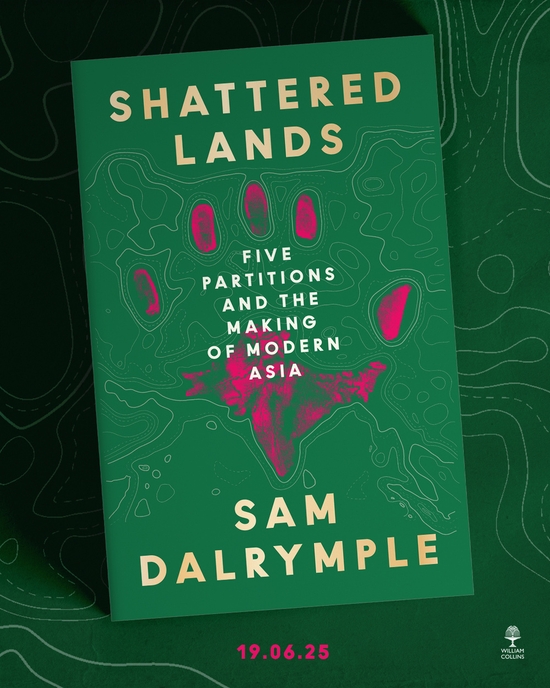
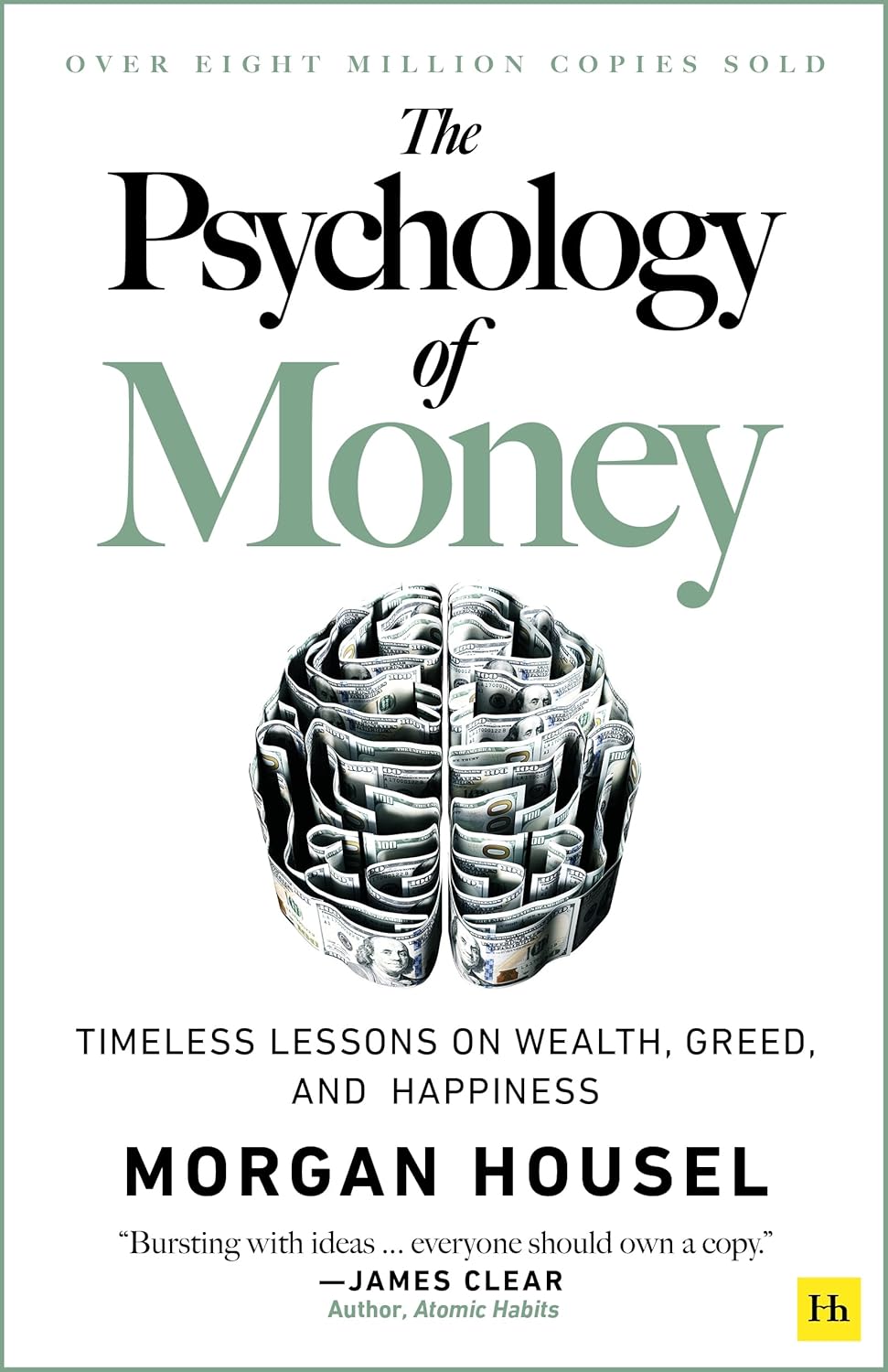








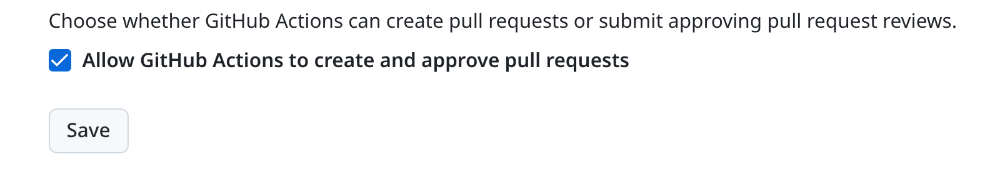
 Updated JSON
Updated JSON